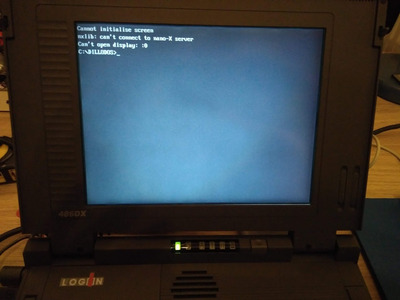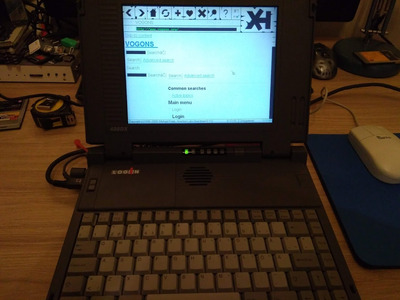First post, by my03
Hi,
So i have been setting up one of my machines (an Amrel 4022 clone called "SLT480DLB" - wrote about it here also: What is this machine (odd clone laptop - 486 dx66)).
After struggling with CF-card corruption (i have a Transcend cf80 industrial 1GB card that i used to have split in two partitions of 500MB each which caused major corruption on the active partition after some time. When using the whole space for just one partition, it works just fine) i installed the bits and pieces that i need to get it on the network (Xircom PE3 for network). i use MSDOS 6.2 on it at the moment.
While i have no issues to run the Arachne browser on it, i wanted to look at alternative solutions and stumbled upon DilloDos which looked quite interesting (seeing that it also had some sort of TLS support). But it immediately gives me problems as it will not start, but will instead throw this message up on screen
Are there any remedies for this?
(here is the working Arachne btw:
)