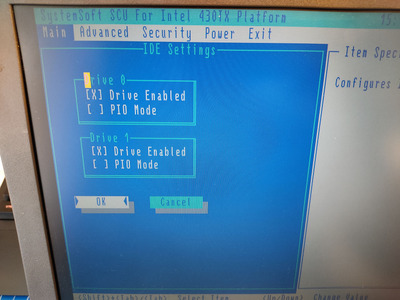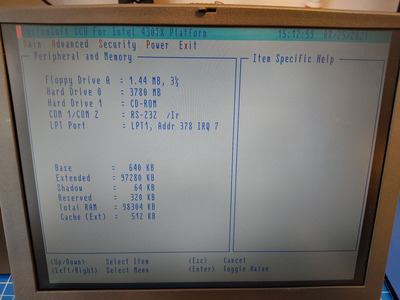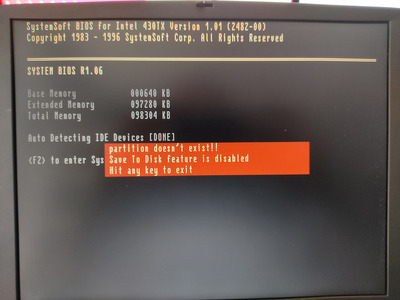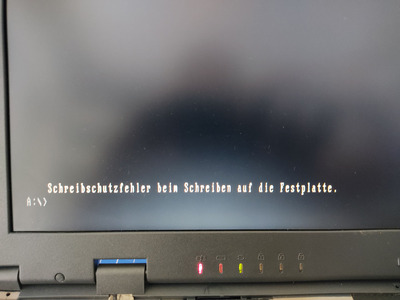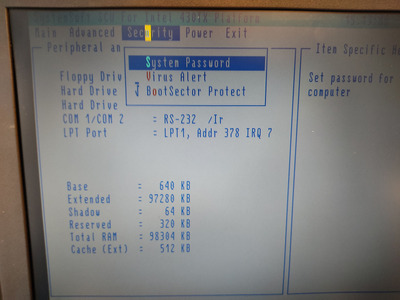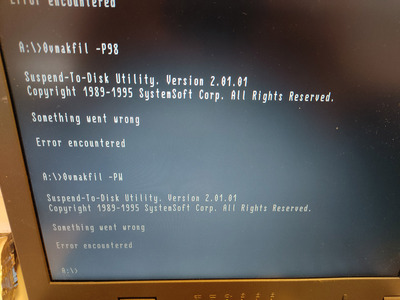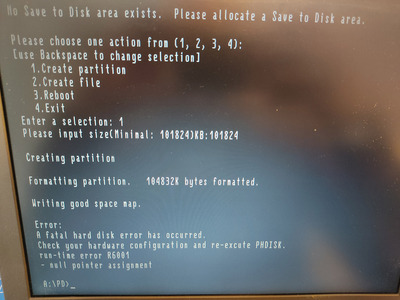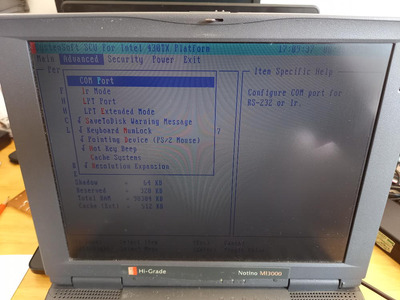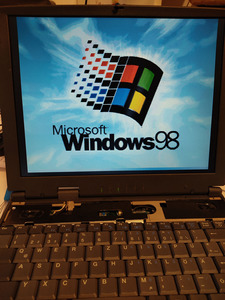First post, by kristosh
- Rank
- Newbie
A few weeks ago i got my handy on an old Laptop, a generic IPC FlatNote 266 MMX. The Laptop is in overall good condition, but the BIOS gives me a real headache. It is a SystemSoft BIOS for Intel 430TX Version 1.01 which has many little ways to configure it. Obviously there is a limit for Harddisks, which is around 4 GB.
So far so good. The ugly thing is, on every startup there is the message:
"Partition doesn't exist! Save to Disk feature is disabled. Hit any key to exit"
I can boot up from the original HDD, but can not write anything on disk. This message appears with any other HDD, even on SD Cards (used with an IDE to SD adapter). In the BIOS there is no way to change this, nor any way to configure the HDD. Also using fdisk on a new HDD/SD card results in a write protection error while trying to write on the disk. Is there a way to disable this in the BIOS?
I am not able to find any useful information about this BIOS or company. Has anybody experience with this BIOS or knwos a workaround? It would be a shame if there is no way to solve this problem, because the Laptop is otherwise in really good condition.
See some pictures attached. Thx a lot in advance!
>>tinkerer & chaot extraordinaire<<