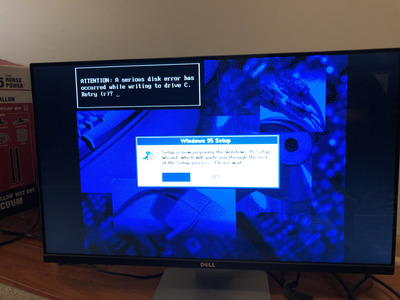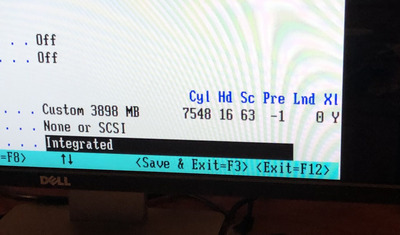First post, by aspiringnobody
I’m really pulling my hair out guys.
This HP just will not cooperate with me. If I have the CF to IDE adapter installed it auto detects my 4gb CF card. It will allow me to fdisk and format, and then once I start the windows setup I get:
Always at exactly 27%. This happens even if I use the bios to limit the HDD to under 500 MB by turning off the “XL” option. If I use my SD to IDE reader I can get further (windows installs) or if use the Promise Ultra 66 PCI card I have with the CF adapter I can get further (windows installs)
When the PC reboots to finish installing PNP drivers it can’t access the CD (I had to boot off the old hard drive the pc came with and get the HXCD-Rom driver that the system was using to get the cd to work at all). It fails configuring the pnp devices, tries to go to the desktop, and hangs.
If I reboot I get a text screen full of ascii characters, and hitting enter takes me to scan disk. This outcome is exactly the same no matter what I do.
XT-IDE Universal Bios doesn’t support the VLB OPTi IDE controller in this motherboard so it won’t be of any use. I don’t think it would matter based on the experience with the promise bios anyway.
I’ve tried: different cpu, known good ram, no cache, slower fsb, copying the install files to the disk between the install and first boot with my pc so the pnp drivers can install — none of it matters.
Also: does anyone know what these extra settings after CHS do? When it auto detects the “Lnd” is one less than the cylinders. Pre seems to always be -1.
The system boots fine off of the hdd it came with.
Any advice? Thanks