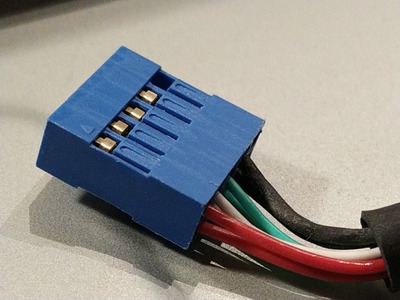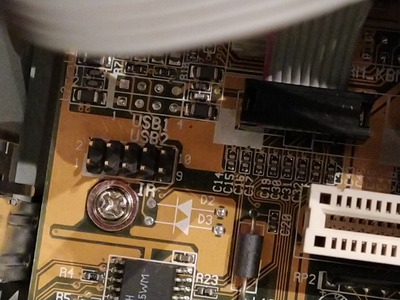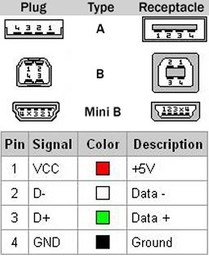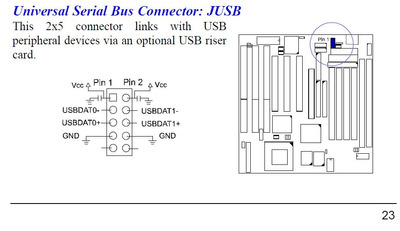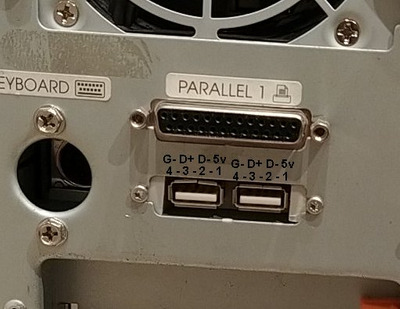waterbeesje wrote on 2021-09-13, 21:56:
Now that's what I call madness.
So the chip is supposed to have usb support, but somehow it's broken. OK, stuff happens. But why would a manufacturer even bother to solder the pins into the board?
Is it, because before the chip is mounted, they don't know if the usb is working and it's just a wild gamble? The broken chip seems to make sense there, but why would one got a chip that's known to be "maybe faulty"?
My random guess is that Via gave the motherboard designers the chipset spec, before Via finished designing the actual silicon. If all goes well then it gets a motherboard with the most up-to-date chipset on the market quickest. So the motherboard designer places the USB header, routes the traces, adds whatever other hardware the spec says is needed and gets everything ready. They make a small prototype run just as Via get the first chipset samples made, and find that USB doesn't work/is buggy/unreliable. Via hope that it can be fixed in software/drivers/firmware/BIOS/small hardware tweak, so it gets left in, with the manual saying things like 'reserved for future update'. Then it never gets made to work, instead being fixed in the next chipset release (VT82C586B?).
Given the pressure to get the latest tech to market as soon as possible then it's possible that Via were designing to an early draft of the USB spec, but the final USB 1.0 spec was different enough that Via's implementation of the draft couldn't be made compatible.
[power should still work though, so the LED light should work. If you can get that working then the ports could be used for charging USB devices]