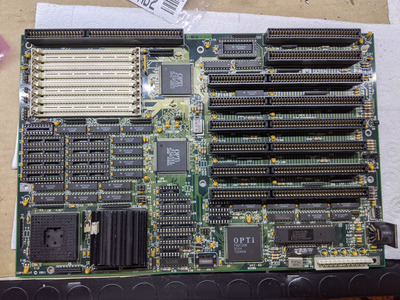First post, by tabaglio
Greetings!
I recently recovered a box of scrapped boards, some in good shape, some in various state of disassembly. Between these, I found this AT motherboard.
On this HIPPO II 486 rev 2.1 board some components were removed, but given that it is in a very good general shape (and it came with a processor too!) I'd like to give it a chance at life before recovering the components. I'm sure I have better 486 mainboards, but I really hate disassembling things when they still have a chance to work.
This board uses an OPTi 82C493/C206/C392 chipset.
What was removed is the following:
- some generic 74' logic chips (already replaced)
- the BIOS chip
- The oscillator at Y2, see photo, bottom of the board. I already put a socket in there so I can try different ones.
The board looks very similar to its successor, the HIPPO III that is documented at http://www.win3x.org/uh19/motherboards/4028, so I guess I can more or less look at that for the jumper settings...
But what I really need is the following:
- Does anyone have this board and can check the oscillator frequency for me? I couldn't find a photo online, and boards with this chipset come with 33/50/66Mhz oscillators...
- I could try various bios images of OPTi boards linked at win3x.org, but if someone has a dump for this one, it would be a better option: one less unknown to worry about.
I know it'll be very hard to recover everything necessary to get this board up and running, but hey, at least need to try!