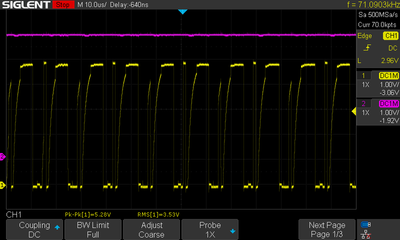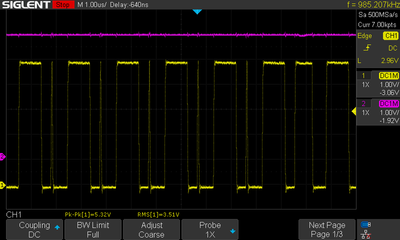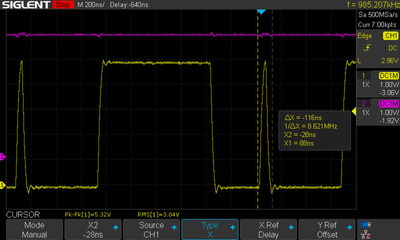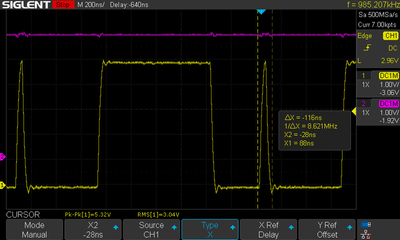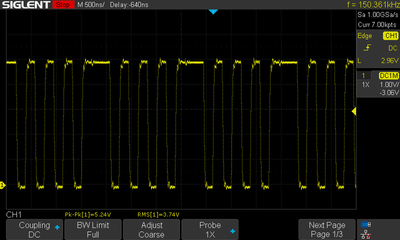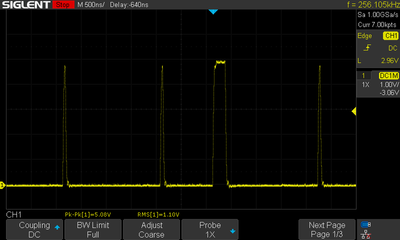Reply 40 of 50, by tony359
- Rank
- Member
Another update.
I swapped the KBC chip 245: no change.
I checked the resistor packs we talked about, I found the one which is connected to the 8bit data lines. All seems to be ok. It's not on the last slot though? I measured 10KOhm between each leg and the common pin and 0.7KOhm between the common pin and ground. I can measure 1KOhm between the ISA pins and the common pin of the resistor pack.
I then found another 245 connected to the 8 bit data line and that was interfacing the CPU with the bus. I swapped that too but nothing. Would I be correct in thinking that this chip is basically responsible to generate the data lines I see on the ISA bus?
In fact, I now see DOOM crashes even more often if not mistaken. Either it fails to load or it freezes. I've noticed that when the keyboard fails, the graphic seems to stutter for a moment before either everything freezes or the keyboard "gets stuck".
I underclocked to 33Mhz: no change
I changed the WS to the highest possible values: no change
I changed the cache timing to the highest possible values: no change
I set the ISA bus to a lower speed: no change
One thing I noticed is that once the board crashes, I have to power cycle and keep it off for several seconds or the HDD controller would fail to start. Now, sometimes the HDD controller fails to start anyways 😀 I'm wondering if all this hassle is caused by a dodgy HDD controller. Maybe I should source another one, the other one I have is VLB. This one works on other motherboards though.
During all the above tests, the ISA bus still looks pretty poor.
Help! 😀
My Youtube channel: https://www.youtube.com/@tony359