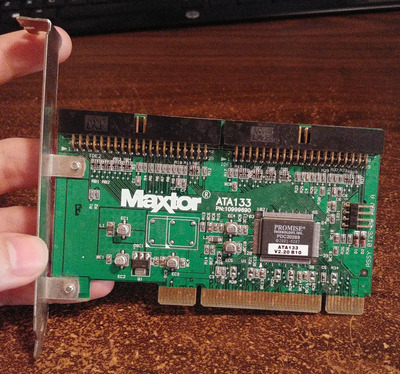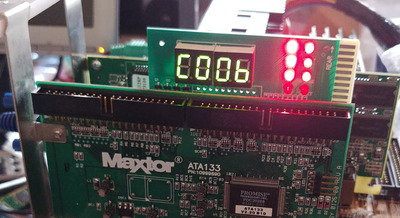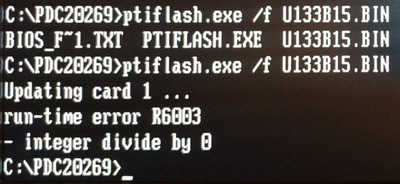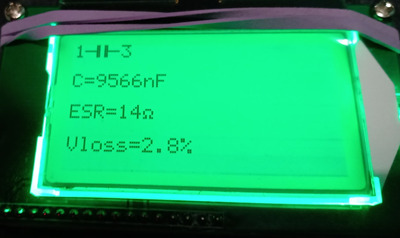First post, by Kahenraz
- Rank
- l33t
I'm trying to diagnose instability that I'm experiencing with my Promise IDE controller. I've been swapping it between two 440BX motherboards and different CPUs with varying degrees of success and a lot of inconsistency.
Problems include hanging at the BIOS screen, displaying a POST error and failing to display video, booting but not being detected, boosting and causing a BSOD while previously working fine, and occasionally working and testing fine.
I thought that this was due to bad capacitors but replacing them had no improvement. After repair, the card would not let the system get past the BIOS screen. After reseating it in a neighboring PCI slot the system now refuses to boot at all in the new slot and after moving it back.
When flashing the BIOS to the latest version (when it was working) I found that the software was speed sensitive and required a slower CPU to function.
Does anyone know if this card has any issues with faster CPUs and bus speeds or is this still a hardware fault? I'm going to check the pins on the controller chip itself next as that can be another possibility.