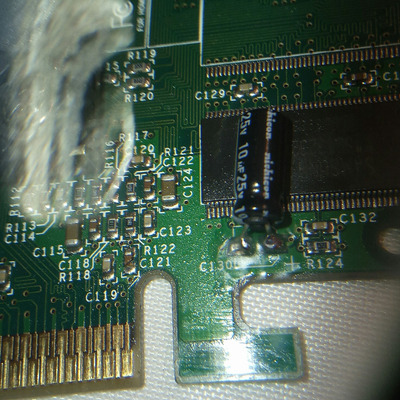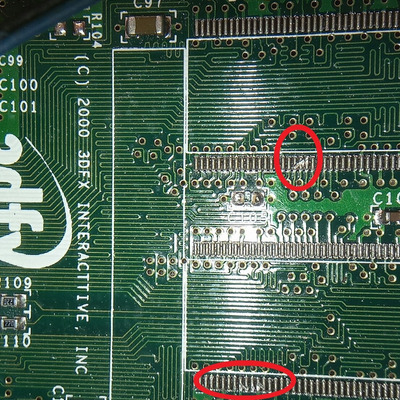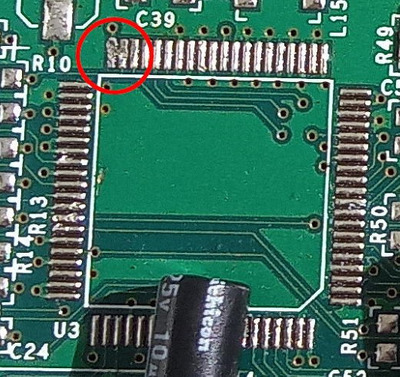First post, by nuno14272
Hello. THIS time i'm trying to fix a Voodoo4 4500 i have found at the scrapt yard.
The PC is not booting with the card on, and makes a beep sound..
I have already recaped it.. (not pretty but i think is ok).
I've searched the card for broken capacitores and found two..
C121 (near the conector)
C105 (between the upper ram chips)
No idea what the values are. If someone could Help it would be great.
1| 386DX40
2| P200mmx, Voodoo 1
3| PIII-450, Voodoo 3 3000