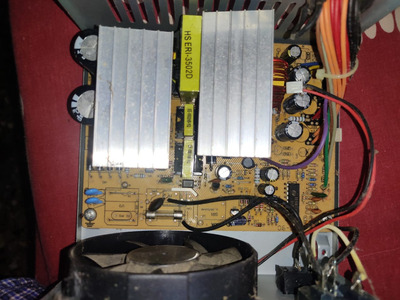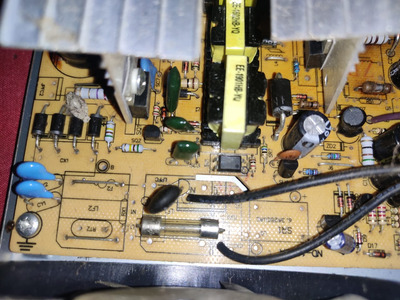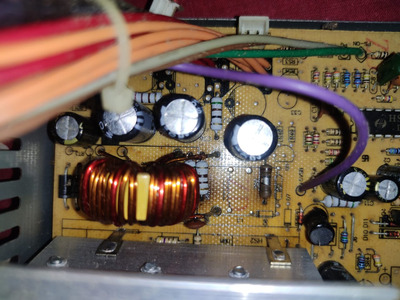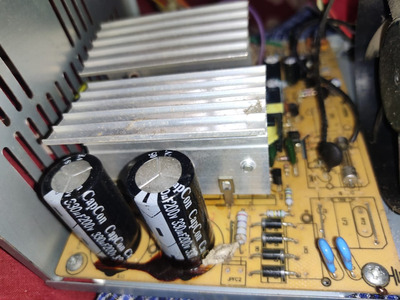First post, by stealthjoe
Hi,
I am having an issue with my PC turning off immediately after switching it ON. I noticed that the power light alone is ON and the activity light is OFF. The PC was booting fine before this. I removed the cover to test a sound card and it was then the issue happened.
After some fiddling, I noticed that the computer POSTs and switches ON with the hard disk power molex cable disconnected. With the hard disk power cable connected, the system again switches off immediately. Any idea if this is an issue with the PSU or the hard disk itself? Thanks.
Intel 845GEBV2, Pentium 4 2.4 Ghz, Geforce FX5600 256MB, 512MB RAM, 160GB HDD, Sound Blaster Live! SB0100 - Win 98/XP