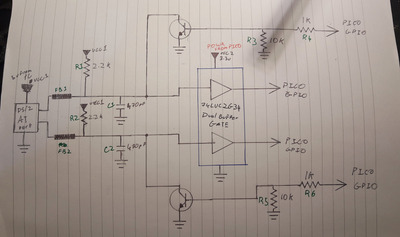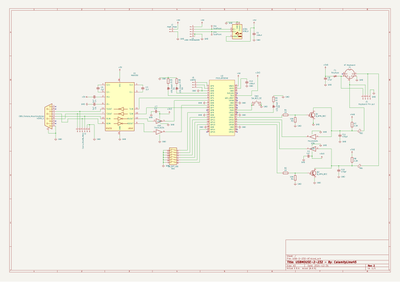Hello There!
I had been thinking of ordering a PCB with an at keyboard port for making a USB keyboard to AT keyboard.
I know I've mentioned this before and shown a schematic that I tried on a breadboard. While that did work, I never had much confidence in it and I look at it worried that something has shorted.
So why not try to get a pcb made.
I may have mentioned before that I don't really know much about circuits and my limit of understanding of transistors is that they are magic switches.
So I'm asking for input for handling the AT keyboard side of things. I get the feeling that I'm missing something.
I drew up a circuit based off of the breadboard but with a better 5v to 3v voltage translation using a 74LVC2G34.
The 74LVC2G34 is available in SOT-23-6L and the even smaller SOT-363. 6 legs, power, gnd, 2 inputs and 2 outputs. I can just power it off of the pico itself.
According to TI's datasheet, the chip has back-drive protection so I don't think I need to add diodes to the inputs. The docs ask for a cap on the power but not much else.
The ferrites, 2.2k resistors and 470pf clamp caps are based off of my ALPs keyboard which uses those values. Ferrites for noise and the clamp for any signal bounce (I think)
Now about the NPN's. I'm curious if they should have a speed up cap on the base. For some reason it just bothers me that there's one on the collector side and none on the base. It feels wrong but it's likely that I'm wrong.
I could probably go without R3 R4 R5 and R6 since the Pico has built in pull-ups of 50K but the NPN looks a bit naked without them.
So, let me know what you think. Have I made any mistakes so far?
Be Happy, it's only going to get worse.
- Projects
Limes Strange 3D models
USB-2-232