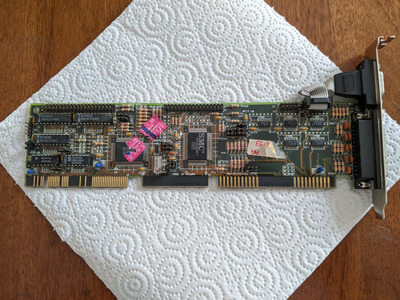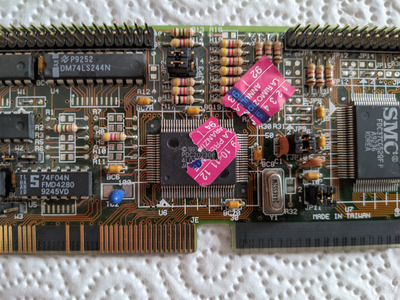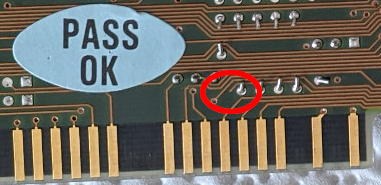First post, by tabaglio
Greetings!
I'm working in getting my 5x86 / VLB build up and running, but I'm struggling with the VLB IDE controller/IO card I have.
This is the card. It comes from a junk box: no manual, nothing written on it that might help me search for infos. I searched for a similar one here https://th99.bl4ckb0x.de/c/cvesa_i.htm but couldn't come up with much. There is a chance that it is broken, but it's possible it's also a misconfiguration.
The situation is the following: I can boot of an IDE drive (CF or SD2IDE) if I disable the 32bit xfer mode in the BIOS and I enable LBA mode and block transfer mode. As soon as I enable 32bit transfers, I get "DISK NOT READY" when trying to boot.
I also tried using the xtide BIOS, but apparently that one automatically enables 32bit transfers for this card so, while it detects the drive, it always fails to boot off it with an error "no boot sector found".
Moving around the card in different slots makes no difference.
Replacing the card with a basic 16-bit IDE controller works just fine (obviously, no 32bit transfer in this case).
The mainboard is currently set with 33Mhz FSB.
BTW, the motherboard I'm using is this one https://www.win3x.org/uh19/motherboards/5474, Also attaching the BIOS I dumped off of it.
I actually replaced the BIOS with the one from here https://www.win3x.org/uh19/motherboards/5551, as the AWARD BIOS borked with the 5x86 set at 4x multiplier (rarely coming up as "unknown cpu" or "386SX", often hanging). The AMI one seems to work just fine.
Another note: I'm currently using a VLB VGA card, GD5428 based. Doesn't seem to show any issue.
Anyone ever seem a card similar to this one? Any info, jumper tables, whatever?