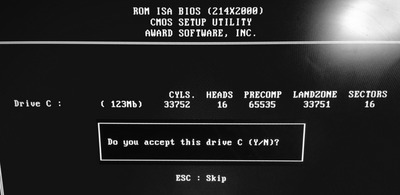dataino.it wrote on 2021-11-28, 22:59:
The problem is that it did not automatically recognize the HDD capacity, but even if I manually set the values in the bios, the system starts from the floppy but then does not see the existing partitions and does not create any even if the CF has been cleared. Only by using a "GOLDSTAR" controller can the situation be resolved
Hi I with a 128MB CF I had the same problem, ditto with three other 256MB, according to some they could not be recognized and bla bla bla, currently I have them on various old PCs, from 386SX to various 486 and Pentium, not I managed to put them on the 286 because the power supply failed, however it is a problem both of the BIOS and of the controller cards, the BIOS one can be overcome by manually entering the values, the one of the controller instead if it does not work you have to find another one that functions.
I asked you if starting from floppy, you saw the C: \ disk, if you see ok it is not difficult to make it bootable, if you do not see it that is it says: drive not found (or similar), you have to guess the values to insert in the BIOS, if you want you could try these: cyln245 hd2 Sec32 Size8MB, even if they are much lower it doesn't matter, so when you do fdisk it will detect the right capacity of the CF (in that case about 123MB).
AMD 286-16 287-10 4MB HD 45MB VGA 256KB
AMD 386DX-40 Intel 387 8MB HD 81MB VGA 256KB
Cyrix 486DLC-40 IIT387-40 8MB VGA 512KB
AMD 5X86-133 16MB VGA VLB CL5428 2MB and many others
AMD K62+ 550 SOYO 5EMA+ and many others
AST Pentium Pro 200 MHz L2 256KB