First post, by ArcadEd
What's up everyone. A good friend of mine gifted me a Laster Turbo XT desktop system.
http://minuszerodegrees.net/manuals/VTech/VTe … %20Brochure.pdf
Finally got in my mce2vga so I could fire this thing up and see what's what. Well, a knock off of the mce2vga from Ebay but it's working.
It boots to DOS but there are a few issues.
1. Getting Keyboard 0100 error. I have a standard PS/2 keyboard plugged into a PS2 to AT adapter. That to the motherboard. Are there issues using ps/2 keyboards on older machines? I tried 3 different keyboards, all the same issue.
2. Error 80 on Floppy A. Which is the 360k, 5 1/4 drive. There is no disk in the drive.
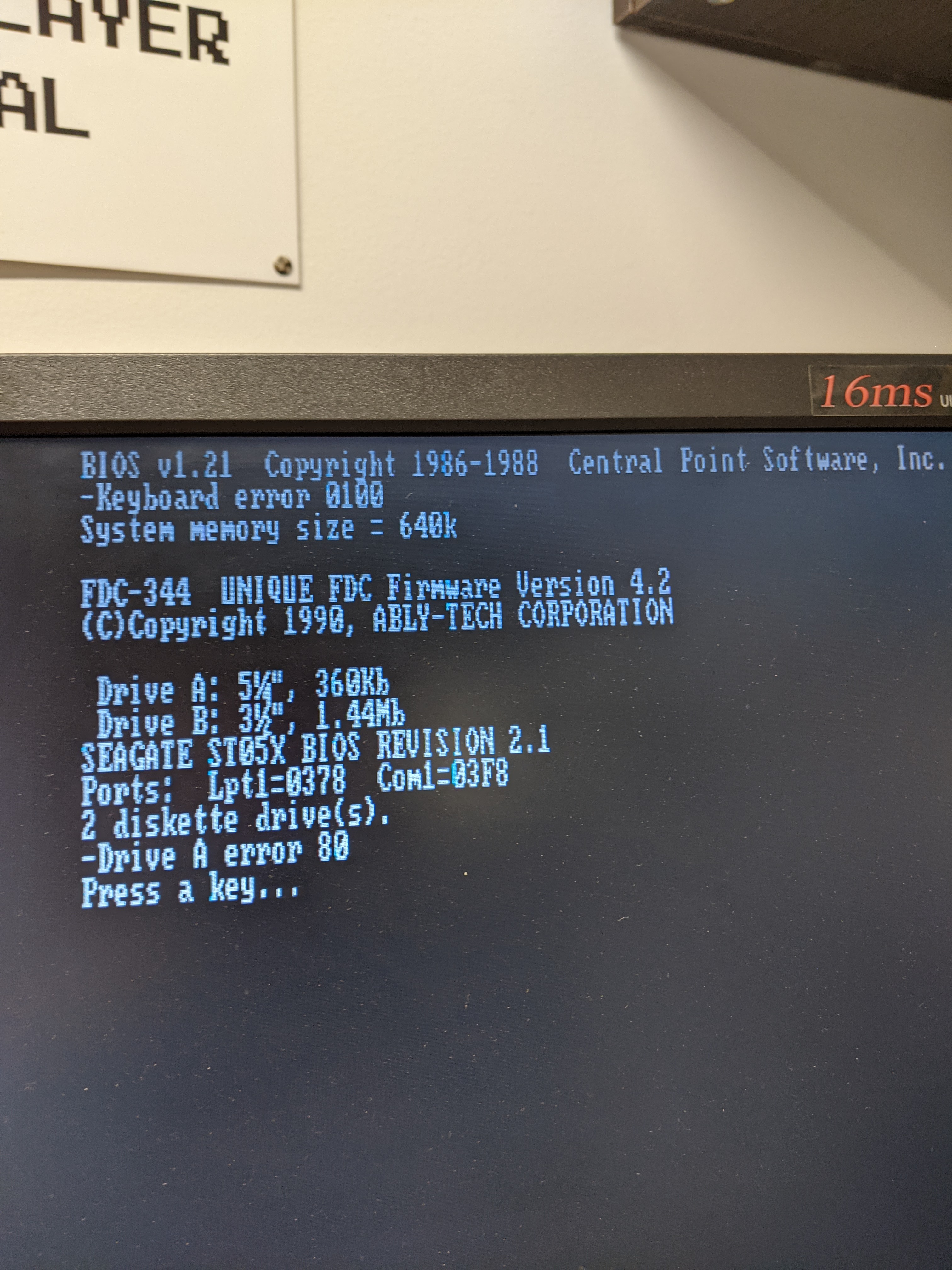
I'm sure more things will crop up once I can start typing 😀.
Thanks.