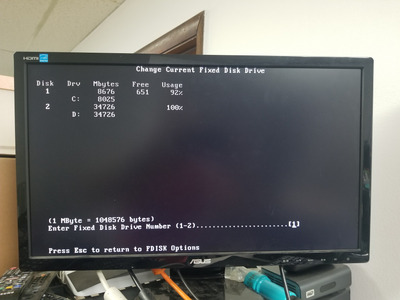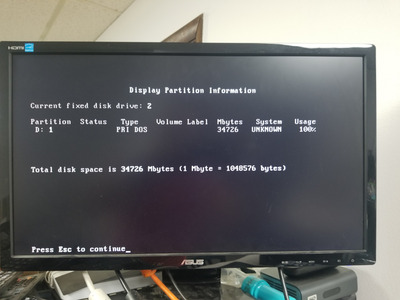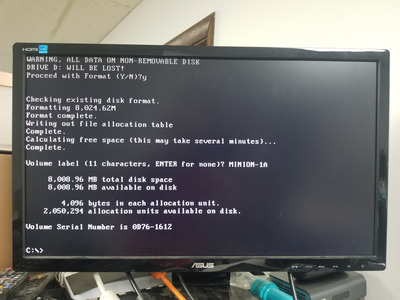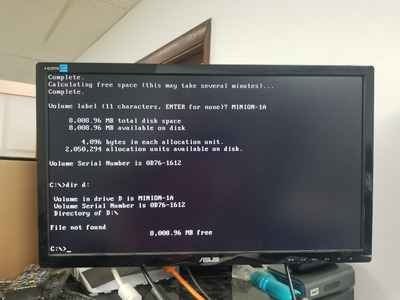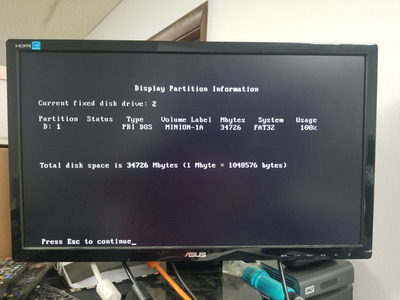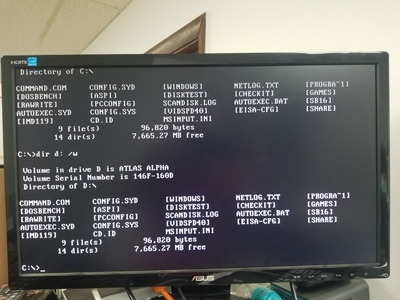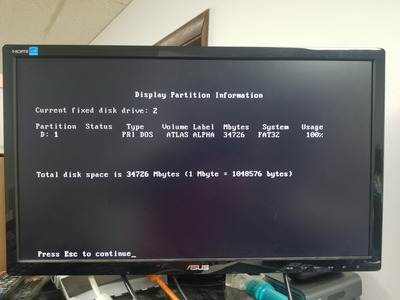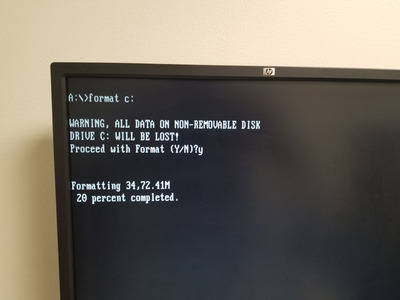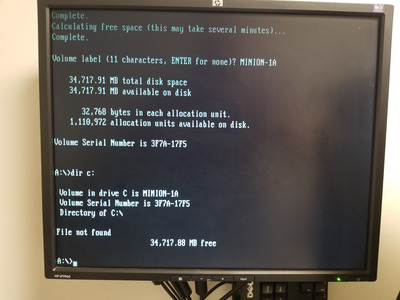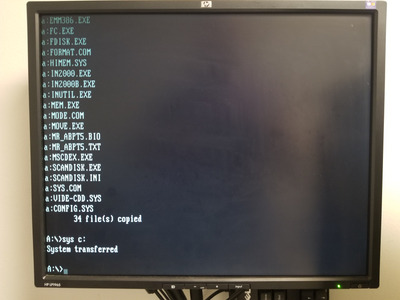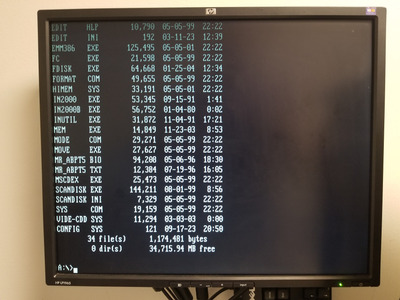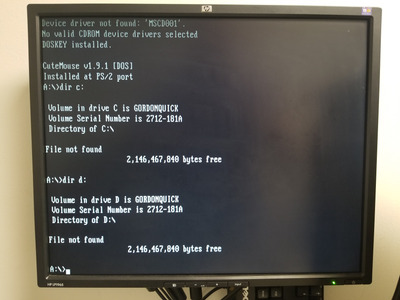Reply 60 of 145, by mkarcher
maxtherabbit wrote on 2023-09-19, 23:13:My card came with BIOS version 1.1. There is no prompt to enter SCSISelect on the EISA card, perhaps it can be run from DEBUG but I dont know the offset (tried :6 and :9 neither did anything)
Well, obviously it's been too long since I tampered with that card. In an EISA system, the configuration is performed using the ECU, of course. But the old version number, "1.1", might be a clue. I already know that there are two incompatible hardware revision, for the 2840 card, called 2840VL (uses BIOS 1.x) and 2840A (uses BIOS 2.x). Possibly, there also are different hardware revisions of the 2740, and the 2.x BIOS is just incompatible with your card. I dumped the 2.11 BIOS from an Adaptec 2740W, but according to Adaptec/Microsemi their current BIOS update at https://adaptec.com/de-de/speed/eprom_bios/274xa_exe.php containing the 2.10 BIOS is supposed to be compatible with all 2740 series controller. Maybe something broke on the 2.11?
maxtherabbit wrote on 2023-09-19, 23:13:ETA Here's a BIOS dump if anyone's interested to look at v1.1
If my theory is correct, I "just" need to port the patch from the 2.11 BIOS to the 1.1 BIOS to fix your issue. We might also try whether the 2.10 BIOS works on your controller.