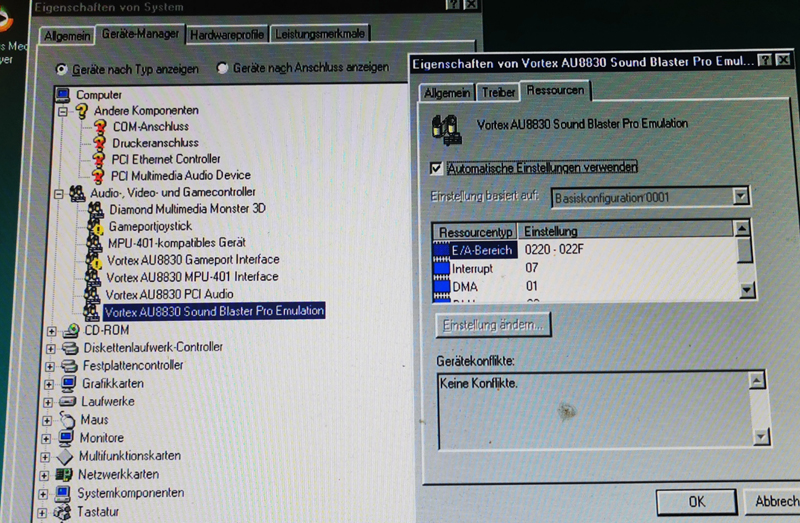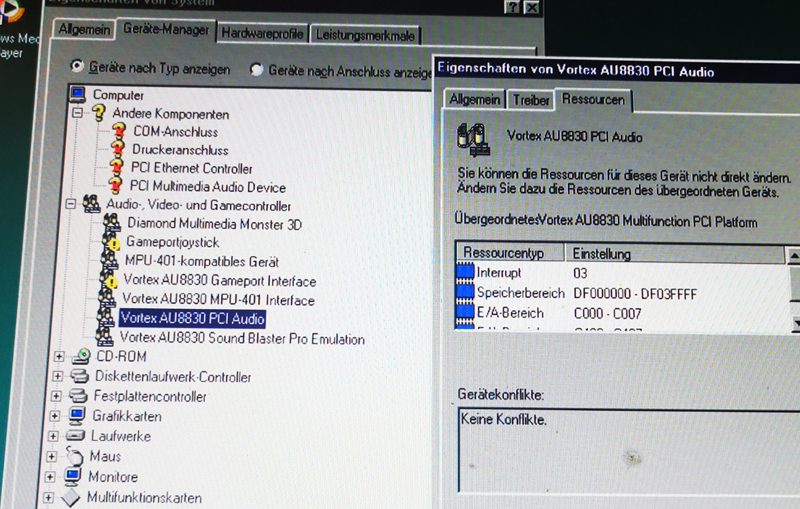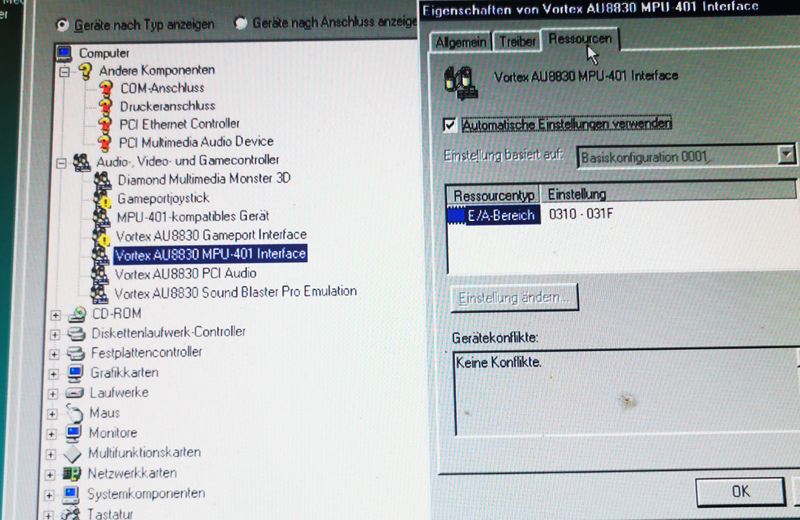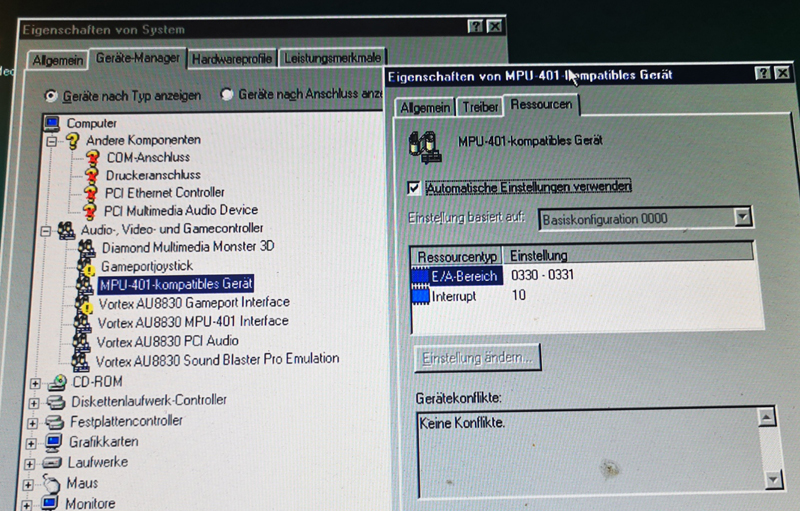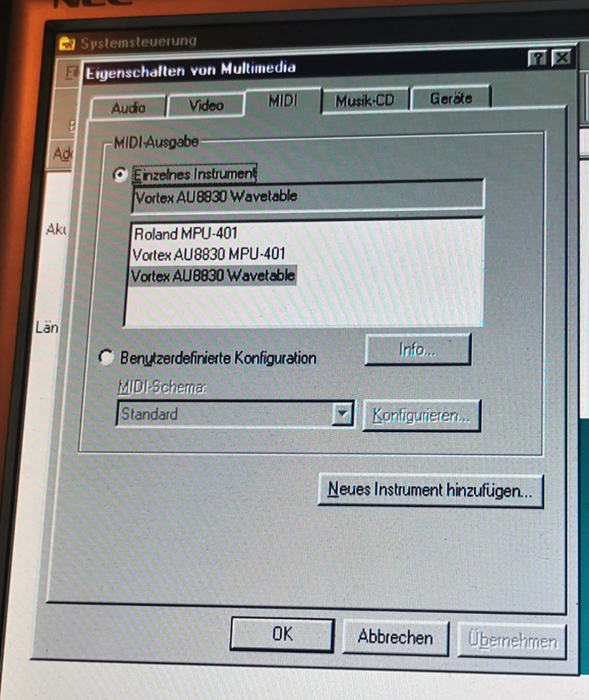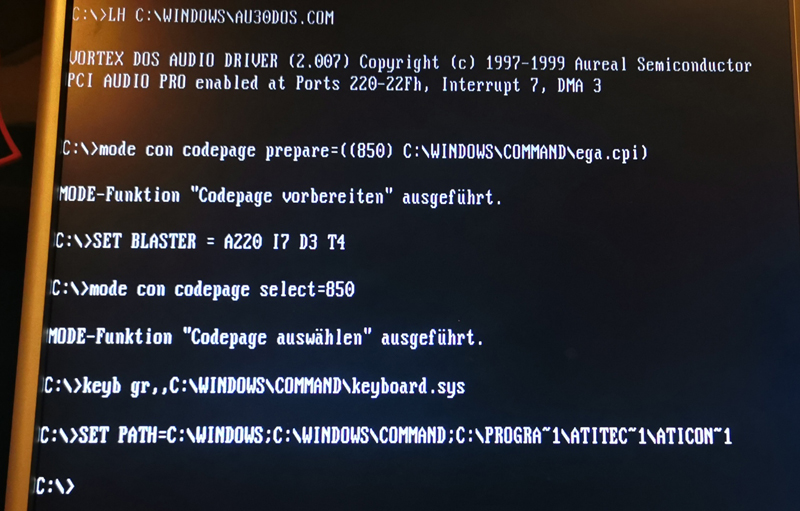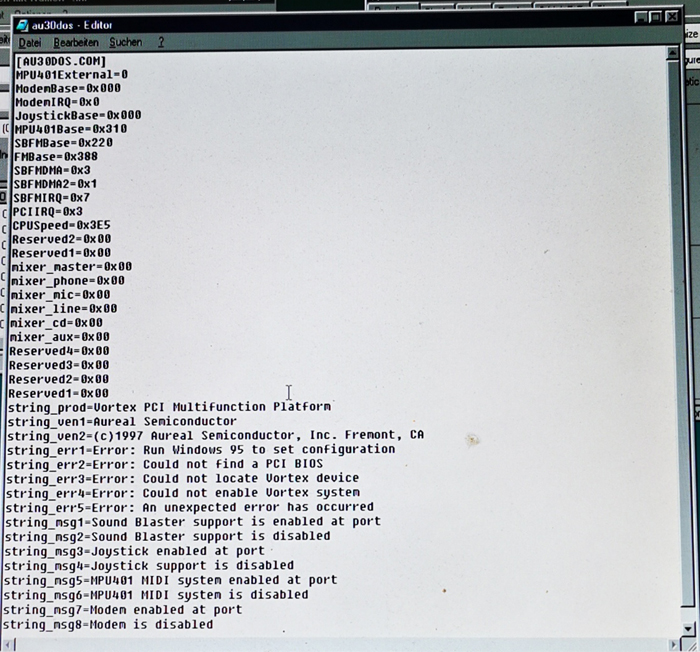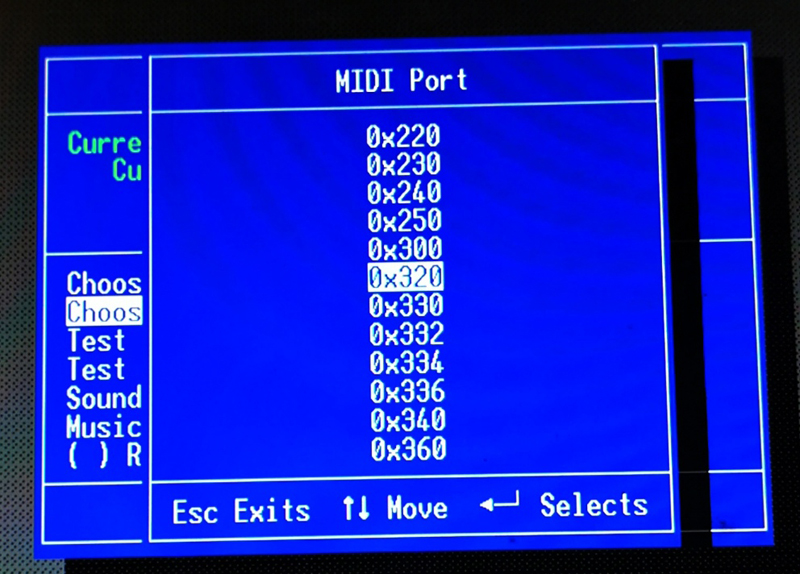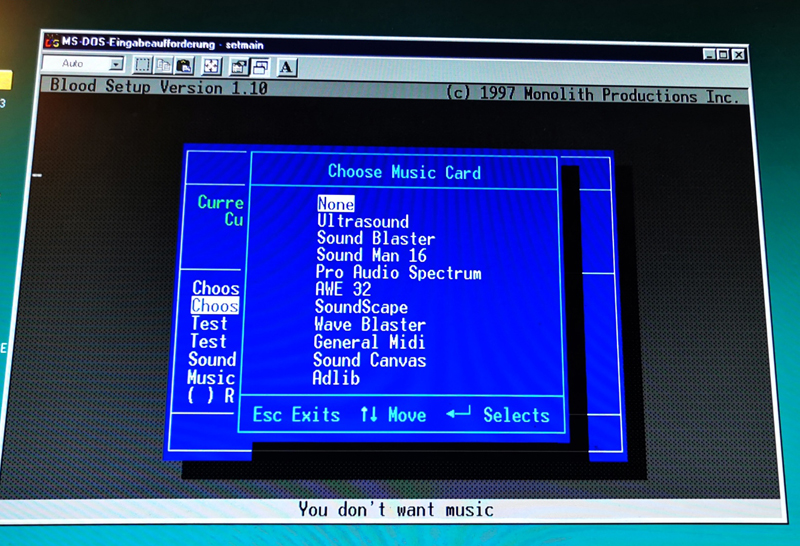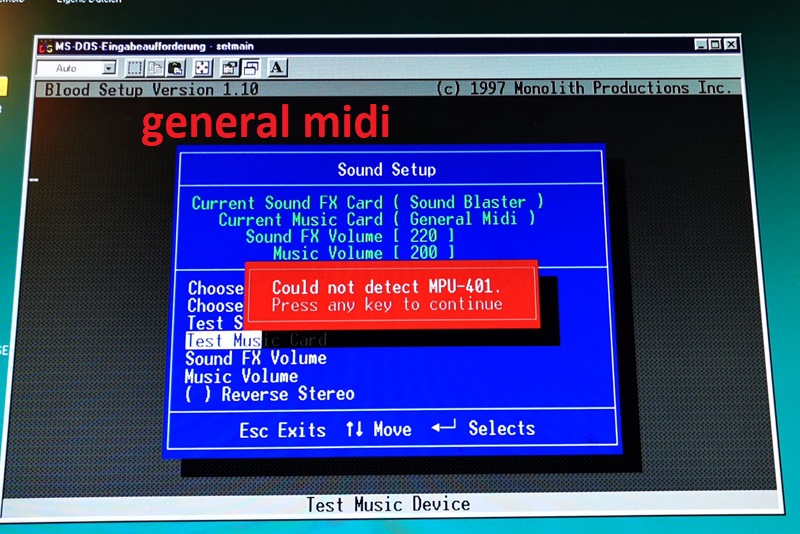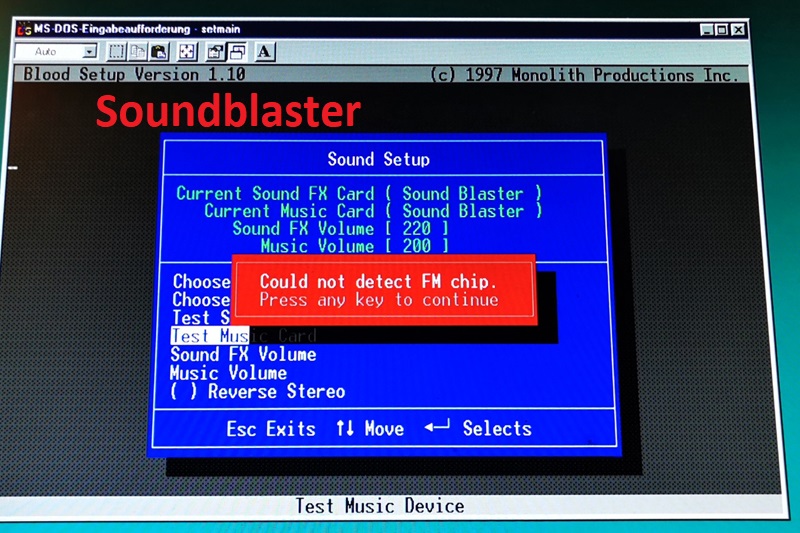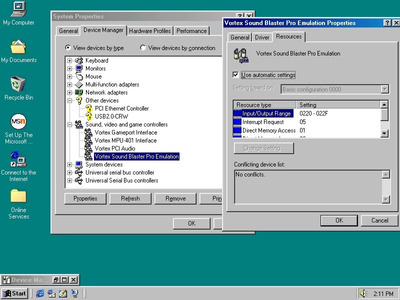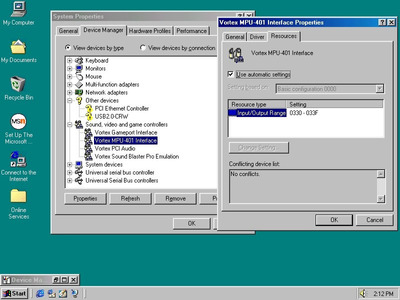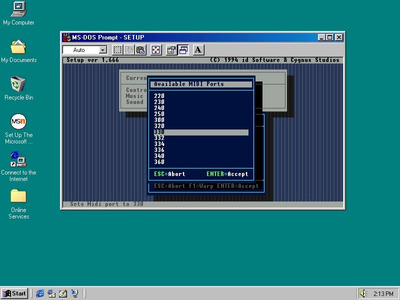First post, by Al_bundy
Hi, iam Marc from Germany and i build a Retro Casecon with a Nforce 2 board
Hardware:
Biostar M7ncg 400
Athlon XP 2500+ Barton ( Mobile Cpu)
2x256MB DDR 400 Kingston
SSD Flashmodul 32GB
Diamond Monster 3D 4MB
Auriel Vortex 2
Notebook DVD drive
Software:
Windows 98 SE
2041 driver no pci detect für Auriel Vortex 2
I read already that Soundblaster emulation dont works @ Nforce 2 Boards. But if its possible, then with the Auriel Vortex 2.
I read also, that some games works with Auriel Vortex 2. I really have a chance that it will works?
Target: Get Midisound in some games. -> Redneck Rampage, Duke 3d, Shadow Warrior, Blood, Carmageddon, Quake
I installed the driver already. I have to edit the config.sys or the Autoexec.bat?
Auriel Vortex 2 needs IRQ5? Something wrong on this pix?