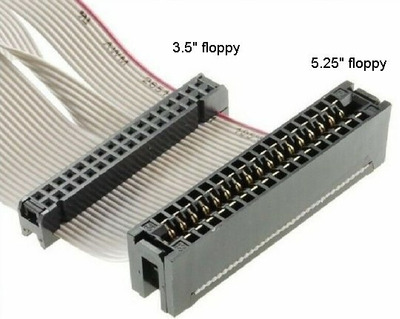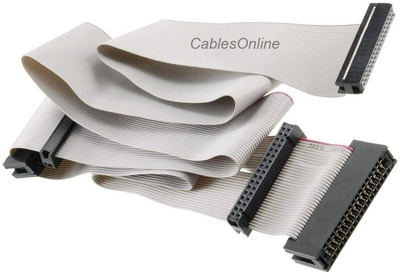@Disruptor
No friends dabble in this kind of stuff.
This is the C: HDD.
This is the D: HDD. But was never set up properly. Could see only like 50MB of it.
Battery is dead so I am using auto-detection in bios on every startup.
Funny thing is I actually installed Windows 3.0 on D: prior to losing original ms-dos on C:. Its contents are literally D:\Windows and D:\Games
@BitWrangler
This is the I/O card.
Please let me know if you find anything useful there! I am not sure what I am looking for.
@Horun
Thank you so much for taking the time to explain! My cable seems to be set on ruining my day. It has single 5.25 at the end of it and both 5.25 and 3.5 in the middle.
Yes sorry for the confusion, socketed intel 486dx2-50 and this should be the motherboard.
Could not find any brand on it. I can imagine there used to be a sticker, but that would be long gone.
Also there seems to be some disparity in motherboard and case. Some buttons on the front panel are not connected to the motherboard. For example turbo button requires 3 pins, but motherboard has only 2 pins labeled as turbo.
Edit: added info about case
i486dx2-50(@66), Tseng ET4000AX