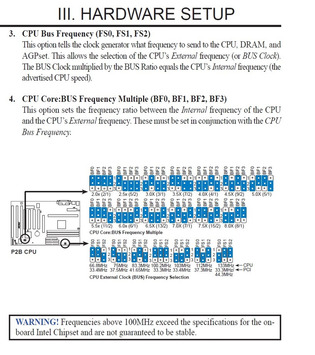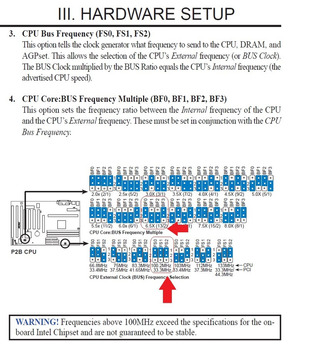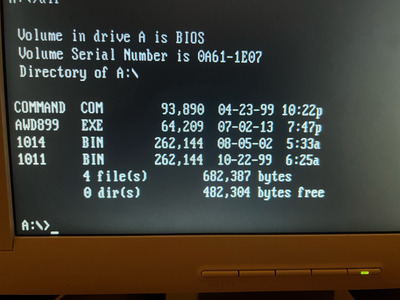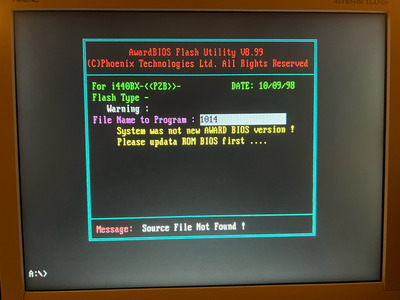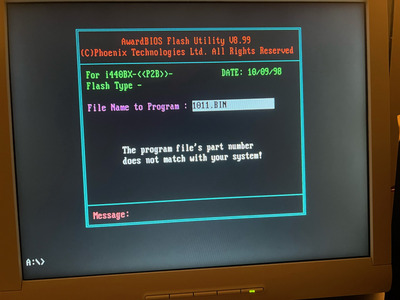First post, by C0deHunter
- Rank
- Member
Hello all,
I just picked up a very clean complete system that came with ASUS P2B motherboard, 400MHz PII, and 256MB 100MHz RAM.
I immediately installed a PIII CPU, but the system does not boot. I download the manual, and it seems that it is designed only for Celeron / PII, is that right?
There is no way I can use a PIII on this machine then?
PIII-800E | Abit BH-6 | GeForce FX 5200 | 64MB SD-RAM PC100 | AWE64 Gold | Sound Canvas 55 MKII | SoftMPU | 16GBGB Transcend CF as C:\ and 64GB Transcend CF D:\ (Games) | OS: MS-DOS 7.1-Win98SE-WinME-Win2K Pro (multi-OS menu Using System Commander 2K)