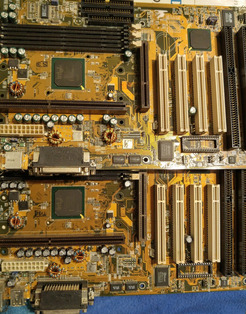PARKE wrote on 2023-01-28, 16:58:No.
The text reads:
ooooooooooooooooooooooooooooooooooooooooooooooooooo
If we can change VID1 from a '1' (open circuit) to a '0 […]
Show full quote
biessea wrote on 2023-01-28, 16:15:
Yes thanks, directly a U wire on the socket, to make continuity putting ground one pin yes.
But in this example they start from a 1.7 processors.
I have 1.65 processors Coppermine, this will change a lot I'm thinking to have 1.8v. isn't it?
No.
The text reads:
ooooooooooooooooooooooooooooooooooooooooooooooooooo
If we can change VID1 from a '1' (open circuit) to a '0', (short circuit to ground), the processor will appear to be requesting 1.8v.
ooooooooooooooooooooooooooooooooooooooooooooooooooo
The keyword is 'will appear'.
This mod is done >on the motherboard< and it does not matter what type of cpu you stick into it because the motherboard will still signal that it needs 1.8volt.
Oh wow.
I didn't understood that.
On the motherboard??
So I can put every cpu that the motherboard will provide everytime 1.8volts??
It's enough to put the U wire so?
Now, the way the VID signals work, is the voltage regulator has
pullup resistors built in. If nothing is connected to the VID pin
on the voltage regulator, a logic "1" results. If the VID pin is
grounded, a logic "0" results.
The VID driving circuit on processors has varied a bit over the
years, and the latest processors _may_ have a full driver in
them. Older processors drive to ground or are open circuit on
the VID pins. (Pumping more than 5 milliamps into one of these
grounds, will damage it, so that is why just connecting the pin
to VCC won't work without the potential for collateral damage.)
What this means is, if your vintage of processor makes a logic "1"
on a specific VID signal (an open circuit), you can make it into a
zero, safely, by grounding the signal. This can be done, for example,
with a U shaped bridge inserted in the holes next to the Slot 1 socket.
Now, the example on this web page, is modifying VID1, and you need to
modify VID3 from a "1" to a "0". This means finding a GND on the
connector, near to B119. (The 244452 datasheet mentioned below, shows
there are no GND signals on the B side of the connector, so a longer
wire to reach the A side would be needed.)
http://tipperlinne.com/p2b-ds.htm
VID4 (Pin A121)
VID3 (Pin B119)
VID2 (Pin A119)
VID1 (Pin A120)
VID0 (Pin B120)
The hardest part, will be opening the circuit on VID2 and VID0. What
I did on my slocket, is cut the wire leading away from the gold pins
on the edge connector, as this breaks the GND signal coming from the
processor, to VID2 and VID0 on the motherboard. I use a hobby knife
(Xacto), and cut a 1mm section out of the track with two cuts. This
leaves a visible gap, suitable for verifying the connection is cleanly
cut. I make the cut far enough away from the edge card contact, that
I can solder a bridge wire in the future, if it is ever necessary
to return the module to "factory" condition.
If you read carefully this part in the site you mentioned to me, I can understand that I have to "cut" on slot1 two vid...
Computer lover since 1992.
Love retro-computing, retro-gaming, high-end systems and all about computer-tech.
Love beer, too.