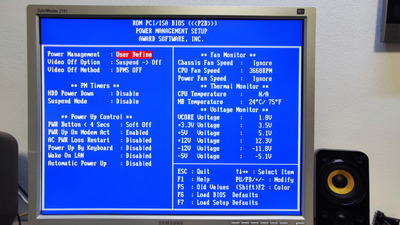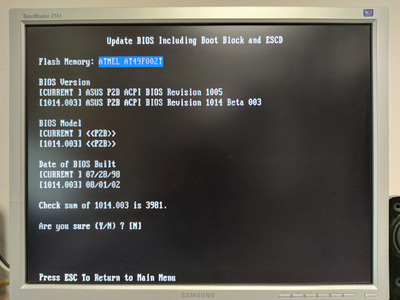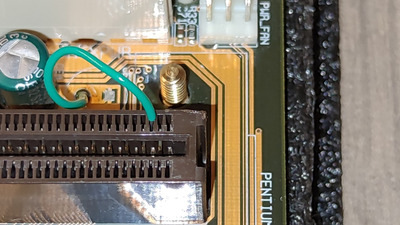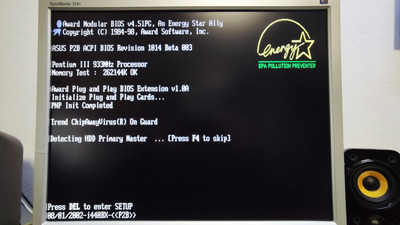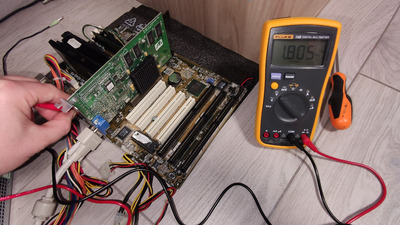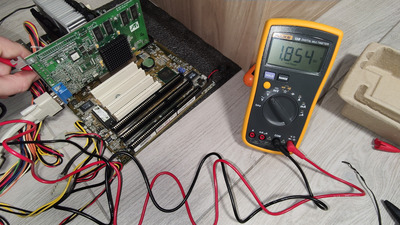So after some test and playing games, I always had crashes randomly.
I decided to insulate other pins to give more voltage, but the situation doesn't get better until 1,95v.
In Prime95 the torture test failed after about one minute. It gives me always the same error, something regarded a bad calculation that was expected to be less than 0,4 and Prime95 returned 0,499.
I thought what to do, change processor (if only I could find other one faster than my 700mhz on) or continue to give more voltage and current.
I decided to remove all insulation and simply stay with the little cable that change the VID3 (B119 pin on the Slot 1 socket) from 1 to 0 (grounded) and all other CPU pins withous insulation.
As you can see from the table here, I am using this Coppermine now with 2,05v.
Voltage VID4 VID3 VID2 VID1 VID0
A121 B119 A119 A120 B120
1.80 0 0 1 0 1
1.85 0 0 1 0 0
1.90 0 0 0 1 1
1.95 0 0 0 1 0
2.00 0 0 0 0 1
2.05 0 0 0 0 0
No Core 1 1 1 1 1
2.10 1 1 1 1 0
2.20 1 1 1 0 1
2.30 1 1 1 0 0
2.40 1 1 0 1 1
I know, could be dangerous for my processor, but it is active cooled with a big heatsink on it, I don't really think it can be overheat in this situation. You can see the photo about my heatsink and fan on the CPU.
I didn't want to lower the FSB to 112mhz and have the CPU running to 780mhz from the 700mhz original, I wanted the great 933mhz speed.
Now, with 2,05v. the Prim95 is stable even after 15mins.
I will see if I have no more crashes, this is what I hope to.
I want to stay with my P2B at 133mhz, using video cards that can support the 89mhz of AGP without sideband addressing.
I will let you know, but raising the voltage from 1,95 to 2,05 make the situation promising, seems really stable now.
Resuming, my Cb0 stepping processor wasn't booting at 1,8v. raising to 1,85v. I had every time a correct boot. But lot of crashes. 1,95v. seems stable, but playing I had sometimes crashed and returning to desktop, and Prime95 failed after 1 mins. Now with a high voltage of 2,05. we'll see.
Long life to Asus P2B and my Coppermine 700/100/256/1,65!!!
Computer lover since 1992.
Love retro-computing, retro-gaming, high-end systems and all about computer-tech.
Love beer, too.