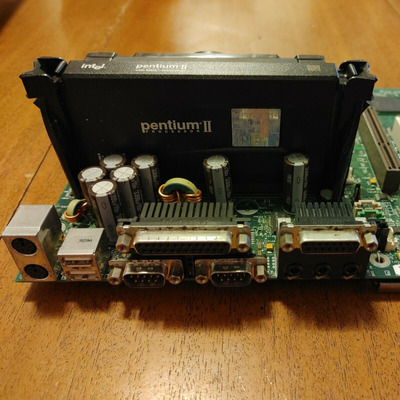First post, by stealthjoe
Hello,
I would like to remove a P2 processor from the retention mechanism in my SE440BX2 as well as the press fit pins (fasteners) from the base of the retention mechanism to be able to pack the motherboard again. I am unable to figure out any clips at the sides of the retention frame. The retention frame looks like below (with foxconn impression at the sides):
Could someone please guide me how to proceed with the above? Thanks!
Intel 845GEBV2, Pentium 4 2.4 Ghz, Geforce FX5600 256MB, 512MB RAM, 160GB HDD, Sound Blaster Live! SB0100 - Win 98/XP