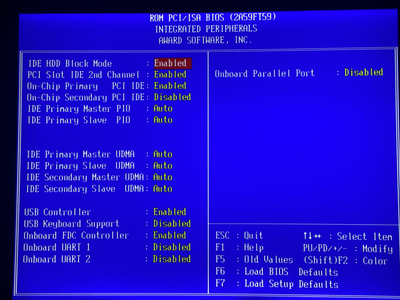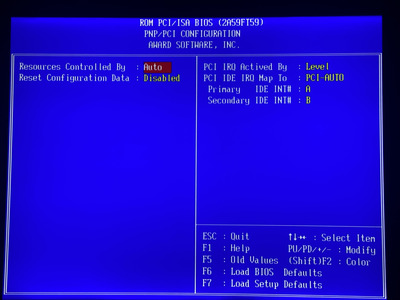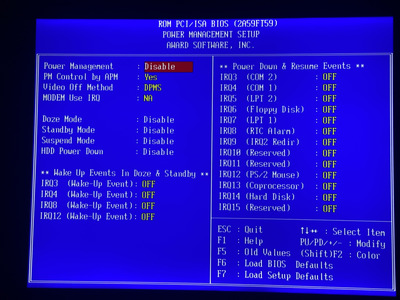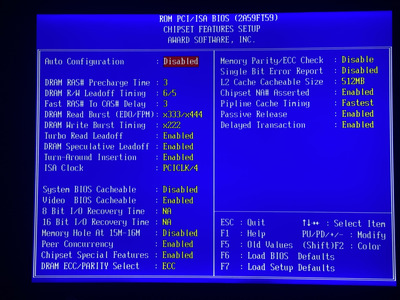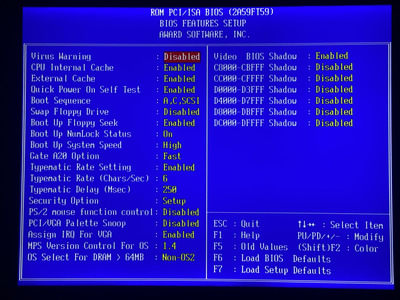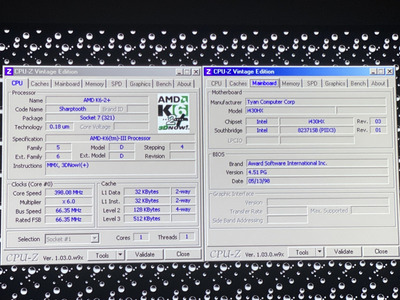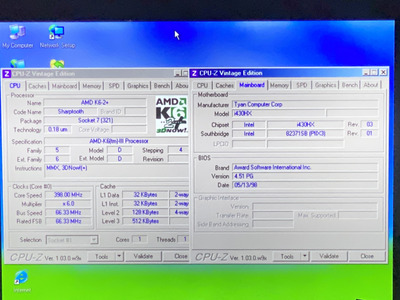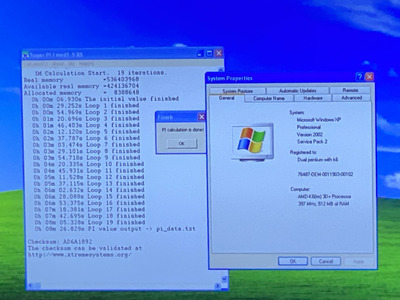Reply 40 of 94, by stamasd
I was wondering if you ever tried using an AMD K6-2+ CPU in either of these boards, and if you did - did it work?
I tried a K6-2+/570 yesterday, jumpered for 66x2(x6), should be 400MHz underclock. It POSTs and I can enter the BIOS, but it will not boot. After the IDE autodetection sequence on the POST screen it always goes into a reboot loop. I tried higher voltages (up to 2.2V from the default 2.0), no change. I also tried lower multipliers like 3.5 and 3, still no change, still goes into this reboot loop - doesn't ever go anywhere near booting DOS from either floppy or CF.
(if you recall, I did flash the latest modded bios with support for newer AMD CPUs, it is recognized on the POST screen as a "AMD K6-2 at 366MHz" which is odd)
I/O, I/O,
It's off to disk I go,
With a bit and a byte
And a read and a write,
I/O, I/O