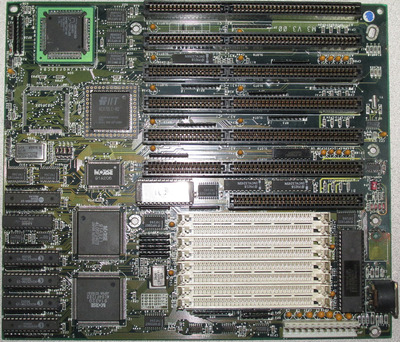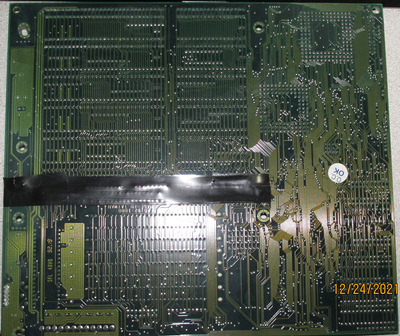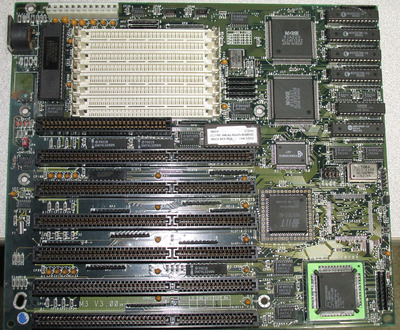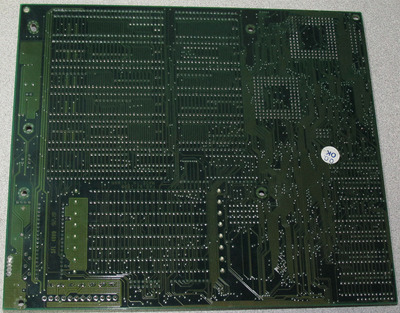First post, by Eep386
Got this well beaten-up board on eBay. Typical problems: considerable VARTA battery damage and what looks like rodent "effects" (yuck!). Cleaned the board and used some magnet wire to jump some traces. However a 74F00 was in pretty bad shape (corroded inside and out!) and one of the pads lifted as I attempted to desolder it. So I had to resort to a really ugly flying wire to get it working again after I replaced the 74F00. I'll try to make it look a little nicer with Kapton tape once I get some. I also replaced a couple of mouse urine-ruined ISA slots, but I still need to replace the 8-bit ISA slot. (I was able to get the rest of the slots to a sufficiently-working level with a brass brush, but I wasn't able to save all of them...)
I identified the chipset: The Morse 91A320/321 are really rebranded OPTi 82C391/392 chips. Testing with an MR BIOS for the OPTi 82C39x confirms this, board works great with MR BIOS and even scores slightly faster with it too (all of 3-4ns faster off-cache, whoop de doo).
Has socket for dirty TAG SRAM, but it requires a funky 24-pin 16Kx4 SRAM chip. Am using a Logic L7C165PC-20, seems to work great with it. At the original 33MHz the board came with (66MHz osc), it scored 114-ish off-cache without it under CACHECHK; installing dirty TAG dropped the access time to the low 70s. (Final speed with a 40MHz bus is mid-50s off-cache.) Maxes out at 128K cache, which is fine as it's enough for 16MB in write-back mode, though as there's only one bank of cache I suspect the lack of interleaving hurts overall cache efficiency a bit.
Only real gripe I have with this board, is it doesn't directly support Cyrix 486DLC CPUs (a limitation of the old OPTi 82C391/2 chipset), so it's stuck with an Am386DX-40 for the rest of its life.
The underside (sorry about that nasty flying wire... and even more hideous black tape!!)...
And the BIOSes... first is the original AMI BIOS, the second is a compatible MR BIOS. Use a 27C512 compatible if you want to burn your own chips.
Life isn't long enough to re-enable every hidden option in every BIOS on every board... 🙁