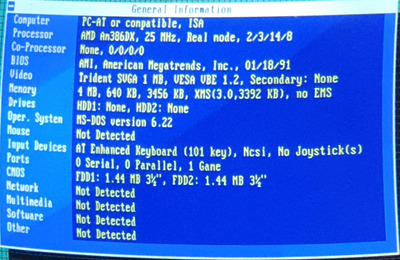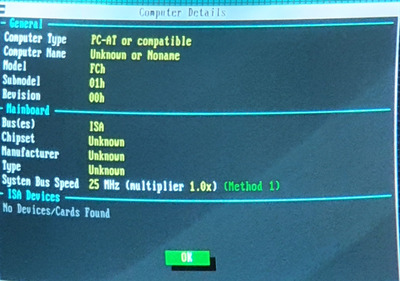alpm wrote on 2022-01-01, 20:12:
I cleaned those points and it turned on! It had stopped turning on and was in the three long beep state. Now it is in an infinite boot loop: right after the memory test the system beeps and restarts a few times and eventually ends up with "CMOS Inoperational. System halted" with serveral loud short beeps (like in a loop, 50+ times).
It's possible that the problems are, as others said, that the CPU is overclocked. As a temporary fix it might be worth trying removing the J9 jumper to put it in non-turbo mode (assuming that it is in turbo mode with J9 shorted).
There are two cracked tants near the cache block, the tants on the memory banks looks fine. Do you folks think I should try to recap the whole board? Do you have a recommendation on what type of caps I should use? Should I stick with tants or maybe replace them with ceramic or electrolyte-based?
What markings do the cracked ones have? If they're of the same value then I'd be tempted to replace any matching ones, not necessarily all of them. I'd probably also go for replacing like-with-like, rather than changing types. Also, if the board has been worked on before (you mentioned that you thought the power connector looked like it'd been resoldered) then see if it looks like any capacitors might have been removed but not replaced.
Also, without an oscilloscope, is it possible to test the xtal on pins 61-62? The voltage drop on multimeter there is of about 0.9V (across pins 61 and 62).
Ah, not sure. My limited experience is that crystals are only ever just about oscillating, so putting any kind of load on the circuit will stop it oscillating. Borrowing a crystal from another board (all the RTC crystals are the same 32.768kHz) might be worth trying. Pin 65 should be a copy of the RTC (although the datasheet says this can be turned off, presumably to save power, so maybe not). Maybe the soldering problem means the clock feedback input/output has been damaged. If that's the case then maybe an oscillator (rather than crystal) can be rigged up to pin 61.
But probably easiest to go with de-turbo / swap in lower frequency oscillator / fix capacitors, before doing anything more complicated.