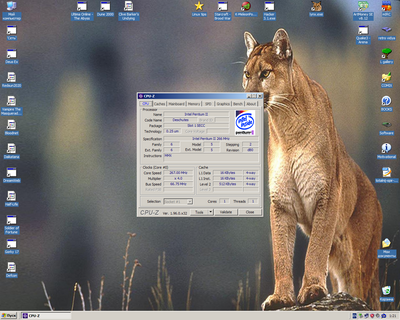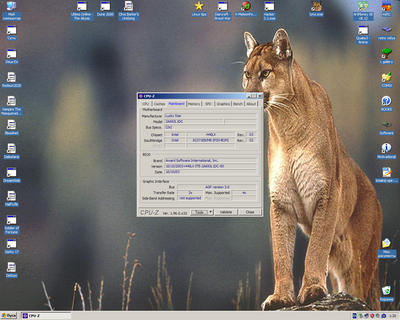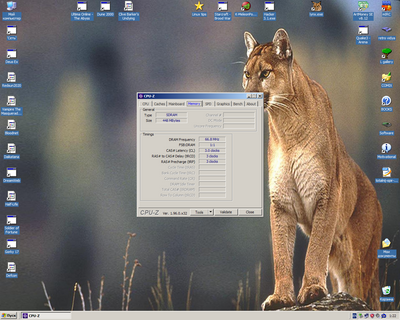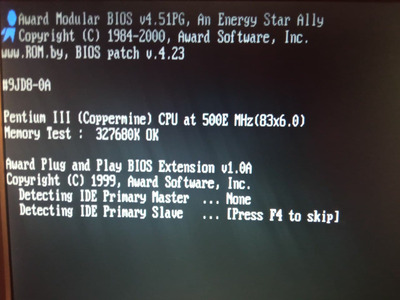First post, by SnoopFury
Hello everyone!
So I've revived my first ever own PC which was Lucky Star 6LX2 with chipset i440LX-ITE-2A69JL1DC-00 which uses Award Bios 4.51PG.
Before updating BIOS with 9JD8-0A.bin I've patched it with 4.23 patch and updated bios with AWDFLASH55, from which it looks like it had patched it properly, but for some reasone I cannot use Windows XP when installing P3 CPU like Katmai &
Coppermine (P3 800 MHZ) in Slot 1. Like, it just hangs black screen or BSOD appears. OS installation won't boot after HDD check, even if I use empty hard drive. Some boot CD are working, like Acronis Disk Director, and FreeDos (which I used to patch & update bios). I've heard that you can install P3 CPU in that motherboard. Also, there is the message in POST which is being ignored: UNKNOWN CPU ID, MISSING MICRO CODE. I've tried to use P23MICRO.COD file (from rom.ru) while patching bios image, but still I've have same problem. When installing previous P2 CPU like Deschutes - it boot WinXP without any issues, but when I'am installing Pentium III 550 MHz Slot1 SL3F7 or Intel Pentium III 800 MHz Slot1 SL4BX - it wont boot OS.
Can some one help me identify what exactly I've messed up? That motherboard is pretty old, but stiil works fine with 320 RAM, still I wanted to use CPU with more instructions.
Or maybe after I've patched bios rom with 4.23 I should flash my Award bios to 4.23 version? It shows that it is using 4.51 version, still - bios were updated, but I still can see Model of Bios as 4.51PG ELITE BIOS
Or is it I just were that much dumb & incompetent with trying install P3 CPU which is not actually is supported by my motherboard?
Specs. of my MB:
https://pcrebuilding.altervista.org/9/downloa … er_settings.txt
Detailet view:
https://pcrebuilding.altervista.org/93/5380/T … um+II__III.html
Patcher 4.23 Log
Also attached screens of hardware