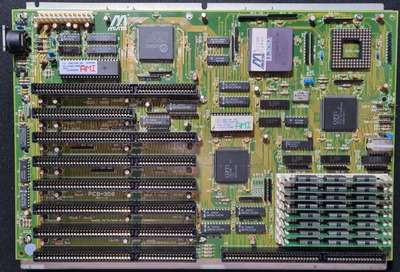So between the crystal and (U1? maybe?) they should generate a 32kHz signal that goes to pin 72 of the 82C206. That chip stores the value for the RTC, along with other CMOS stuff. Pins 32 and 75 should be powered by the board when the PSU is on (probably read a bit less then 5V as there'll be a diode somewhere) and by the battery when the PSU is off. If the clock is significantly drifting then I guess that it'll either be the crystal, the support stuff for the crystal (there'll be some capacitors, maybe c6?) or the 206 itself.
2min/hour is a pretty big drift. Does it loose that overnight? Say if it's off for 8 hours, does it end up 15min out? If it keeps time overnight, then maybe the problem could be the power supply?
Incidentally, the board looks very similar to https://www.ultimateretro.net/en/motherboards/1251 , looking at the jumper numbering. Although JP25 (CMOS clear) is missing. There's no BIOS for that board on UltimateRetro, so if you can get a copy of yours then that'd be useful.
[edit: turns out there a quite a lot of similar boards, of which the Shuttle HOT-304 has manual and bios: https://www.ultimateretro.net/en/motherboards/4423 and the Octek Trout 386 has a manual: https://www.ultimateretro.net/en/motherboards/656#downloads ]