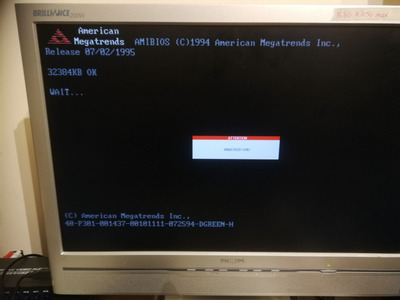First post, by Skip94
Hi all
Got given a PC Chips M912 a while back, which I'd quite like to use for a 486 DX4 build.
However it is one of those boards with the fake cache.
Having first checked that all the traces do actually seem to go somewhere, rather than just being for decoration, I desoldered all the chips and replaced them with sockets. I also desoldered all the wire link jumpers and fitted pin headers for proper jumpers.
Fitted some cache chips from another 486 board I have and... Nothing...
Cachechk still reports only the 8k L1 cache.
I'd seen lots of talk of the BIOS needing changing to work with real cache, so I downloaded 5 or 6 different BIOS images off of the net and broke out the EPROM programmer.
Of these, 2 work, but without the L2 cache and the rest don't even POST.
Does anyone have any more thoughts?
Cheers
Andrew