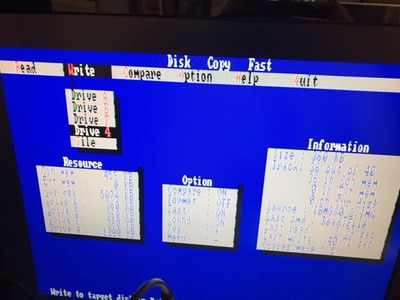First post, by mikeyp
I have an IBM PC XT 5160 (See here if you want to see it in action: https://www.reddit.com/r/pcmasterrace/comment … with_a_true_pc/)
The main floppy drive is a little unreliable. I believe I need to spend some time cleaning and oiling the rails and stepper motor bearings but that's a job for another day.
I've obtained and got working a IBM 4869 external 360k floppy drive. I've configured it by putting the following in config.sys: DEVICE=C:\DOS\DRIVER.SYS /d:3
It appears as drive F (C, D and E are partitions on the CF card and MFM HDD), can read, write, format disks etc. but I am unable to use Disk Copy Fast to write disk images. I just throws an error saying the "diskette drive is not ready".
Have I missed something here or is this an issue with it being controlled by the driver rather than the BIOS? Internally the switches are set to 1 drive because of the known issues with XT-IDE adapters and the switches set to 3/4 diskette drives.
Thanks in advance.
Michael