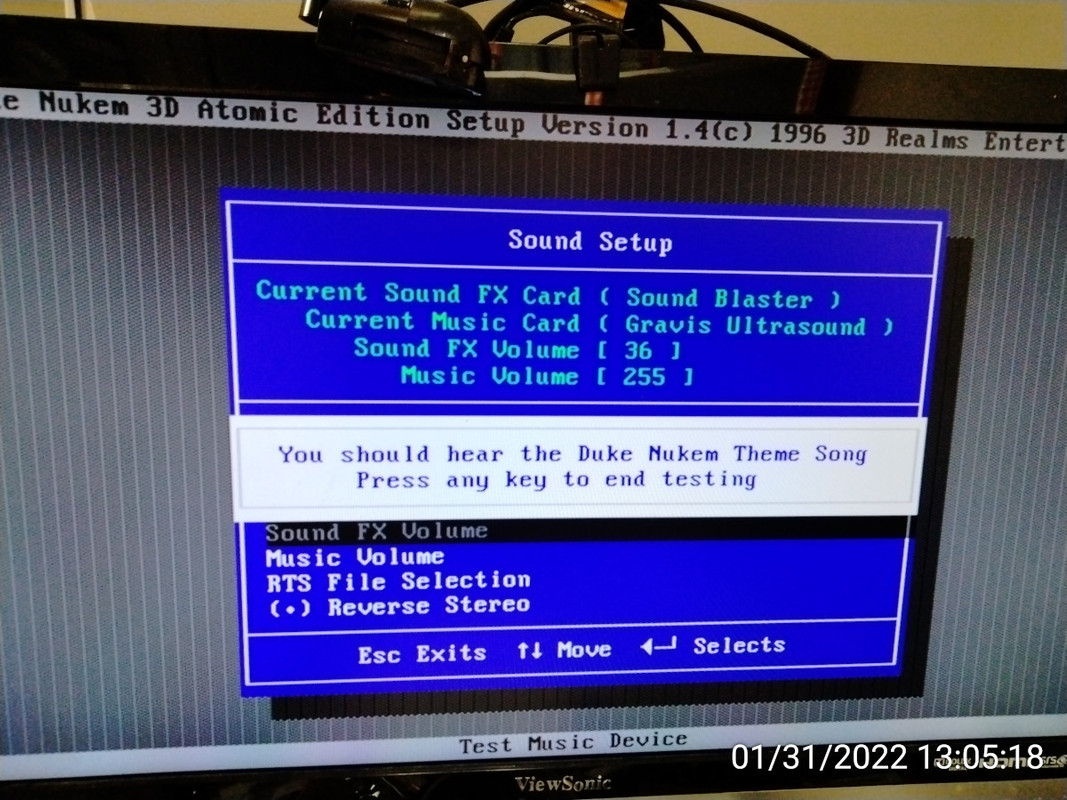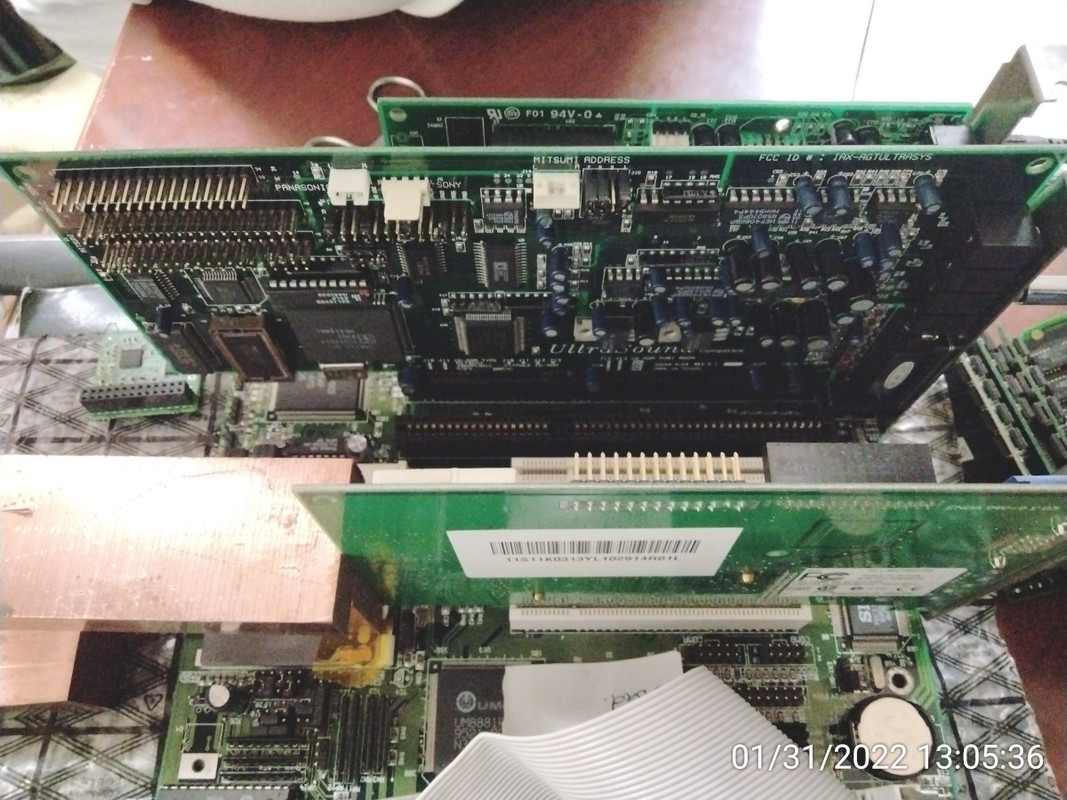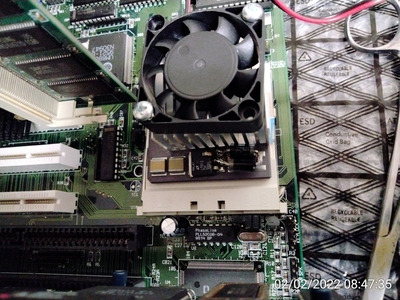Reply 40 of 51, by kolmio
- Rank
- Newbie
Isn't plugging a 3.45 volt CPU into 5 volted socket a sure way to fry the CPU?
Windows 95 | Chaintech 486SPM M102.A | AMD-X5-133ADW or Am486DX4-100 | 48MB SIMM FPM | ATI Rage 3D II+DVD | CT4100 | 8GB CF
Windows 98 | Acorp 6BX86 | Pentium II 450 | Matrox Millennium G450 | SoundForte SF16-FMI-03 | 32 GB MicroSD