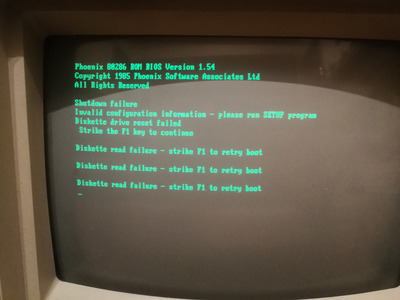Reply 60 of 66, by Skip94
Apologies, I've been flat out all weekend.
So, I've been looking at the pwr good signal. It goes from the in on the AT power connector, straight to pin 80 on the 82C201, marked Reset 1. This stays low for a second, then goes high.
It also goes to pin 1 on U115, an HCF4069UBE. The corresponding output of that goes to pin 13 on the HD146818, which is chip enable.
Reset on the KBC is tied to reset pin 49 on the 82A203.
On the chipset data sheet, it says pin 11 of the 82C201 should receive a reset signal from the KBC, forcing a reset signal to the CPU.
If no KBC is installed, this is floating, the board runs. If the KBC is installed, this pin is pulled low permanently, holding the board in reset.
If the KBC controller is installed, but pin 3 is lifted (I only found this out as I accidentally bent it 🤣), then pin 11 on the 201 is driven high and the board runs. The 27,25 post code comes up straight away, but it takes noticeably longer for the beep code to be output.
I need to figure out exactly how this is all being driven.
Andrew