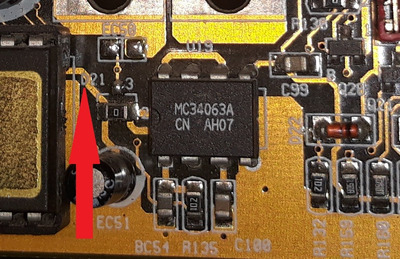0 stands for 0 ohms
You should be able to solder it shut
Best I can see, that pad is set up in a T configuration to where you could put the link in one of three ways, or it ‘s meant to hold a link or a three legged component of some type, my bet is it’s set up as a switch, and that bridge is the one the designers chose. (Leave it that way)
But yeah, a solder bridge would replace that.
But I think your problem may be elsewhere, because, how exactly do you burn out a 0 ohm link, with 0 ohms the energy is going elsewhere.
I’m thinking the link may still be 0ohms (test it)
And that something else or just the capacitor is shot.