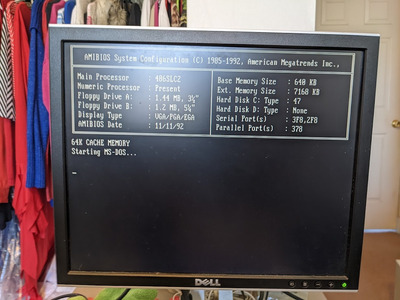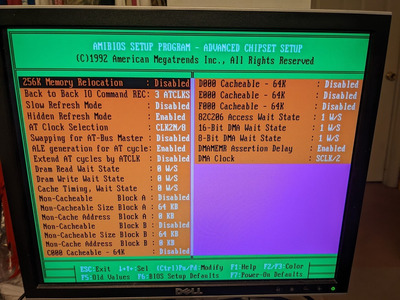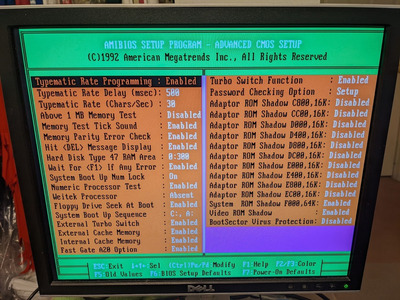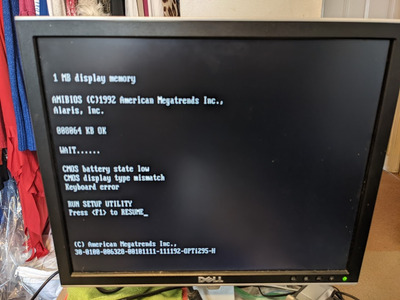First post, by EvieSigma
I recently acquired a PC with a very unusual problem: when trying to boot off a floppy disk (for example, a MS-DOS floppy) the system constantly restarts itself after starting to read the disk, this is typically where it restarts:
Sometimes it actually gets to the point where I can start the DOS install, but then it restarts before it can start writing to the hard disk. What exactly is going on here? I've never had another computer do this before, it's extremely unusual. Could it somehow be the hard drive that's at fault, even if the system crashes before the hard drive even gets written to?