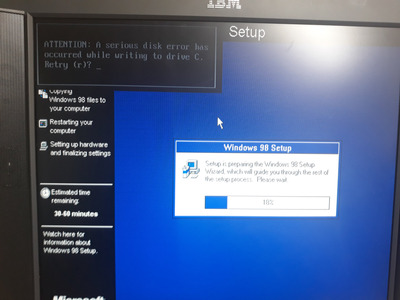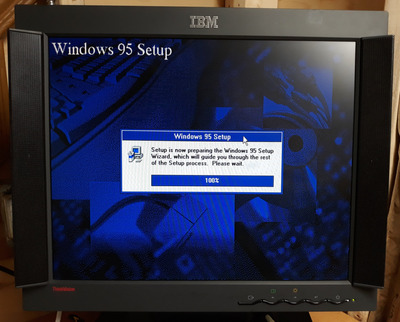First post, by Brickpad
- Rank
- Member
Hey everyone,
I'm having a very strange issue with a set of 4 Innodisk 4GB industrial compact flash cards whenever I try to install Windows 98SE on them. They can be partitioned, formatted and made bootable to MS-DOS. I can also copy files to the CF card without a problem from any other disk. However, no matter the machine or adapter, or if I install from the CD or copy the setup files to the CF card, the setup process will hang at one of 3 places. During the setup welcome screen it'll lock up at anywhere between 5% and 20% with a black box that appears in the upper left-hand corner of the screen with an an error message about a serious write error to the hard disk. If it makes it past this (and only did once), it locked up and hung around 27% during the first half of the install process, or it may hang at "copying setup files" at DOS prompt after going through the initial hard drive scan.
I've already run Scandisk on all 4 cards and they're clear of any errors. I can format them without an issue, although on rare occasions format will hang at 100%; restarting fixes the problem. Innodisk website confirms that these cards are bootable / UDMA. I'm at a loss at this point.