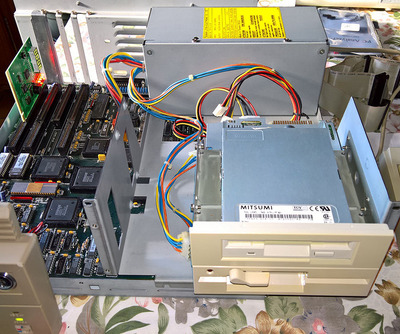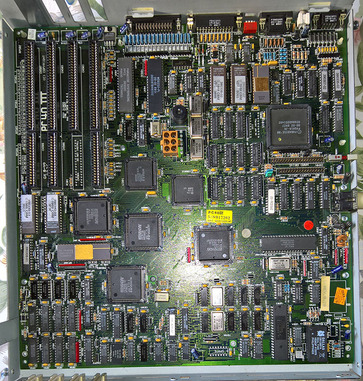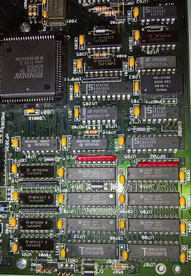First post, by Datadrainer
- Rank
- Member
Hello,
I'm trying to restore a Commodore PC40-III left in a storage for more than 10 years. I put it away because it already had this problem I had not clue.
That is what happens ~10 years ago:
The computer was working fine until the DALLAS chip failed. So I had to replace it, I put a socket in place with a new compatible DALLAS chip plugged-in the socket and then it had worked fine again.
I remember I tried different configurations to suit my needs and changed the BIOS settings, tried to add a new HDD, a 3.5" FDD. And it stopped working, with only the power LED on and the 3 keyboard lights briefly flashing.
And what happens yesterday:
I checked the PCB, especially the capacitors, found nothing. Disassembled the PSU, checked everything. The capacitors are good and the voltage (+5, +12, -12) are near perfect. Everything in this machine look brand new. Checked for shorts from the PSU plugs on the main board. Here too, everything is good. Then:
1) I reassembled the machine and I started it without any cards or disks connected and it worked right away with only configuration normal errors during POST, and the time was only 10 minutes ahead (the DALLAS chip is still working fine). Then 2) I plug the original floppy drive, restarted the machine and reconfigured the mouse (Amiga mouse port), serial, parallel port and the floppy drive (5.25" 1,2 MB double density). The computer restarted with no error, trying to boot on the floppy as I set both HDD drive to "None" in the setup. I was really happy to see this computer miraculously alive again.
3) Having installed a 3.5" FDD at the time it first failed and wanted to use it in addition to the original FDD. I replaced the original floppy ribbon cable with another. Because the original only have two old floppy connectors. The new one has two pairs of connectors (old and new) and a twist between the two pairs for drive B & A. I know it work because I used it on a 486 machine. The original cable have no twist because the drive number is set by jumpers. So, to avoid any mistake and to proceed step by step, I didn't change the jumper settings on the original FDD and just plug it on the first port of the ribbon cable (before the twist), letting the 3.5" disconnected. That mean no changes, except having replaced the cable.
4) I started the PC, and nothing.... It stopped working again, the same way it did ~10 years ago. And impossible to start it again. The power LED is on and the keyboard lights flashing half a second just after power on.
5) I checked if chip became hot, found none.
5) I plug-in a diagnostic card. I think the machine use a Phoenix BIOS customized by Commodore, but I'm not sure as I found no information. The BIOS information is "Commodore 286 BIOS Rev. 2.01" with the low and high ram (390339-03 35C1 and 390340-03 3F3F).
6) I removed the DALLAS chip and tried to start the machine. No change. That's exactly the same.
Here is what the diagnostic card tells:
* Power lines are OK
* CLK is on
* Frame is on
* Reset is on when reset button is pressed, which lit briefly IRDY, the both goes off.
* POST stop at code 08
From the diagnostic card manual for a Phoenix BIOS:
- 08 is "BIOS Initialize chipset with initial POST values".
- 09 is "Set in post flag"
I think it is a Phoenix BIOS because the VGA chipset is a Phoenix and the peripheral interface (P8242) is also made by Phoenix but I have no proof of that and I may be wrong because it can be a BIOS totally made by commodore with its own error table.
From the manual (https://ia802308.us.archive.org/0/items/pc-40 … 90_MAR_text.pdf), I found this, but I don't know if the code there match to what the diagnostic cards display:
Test 08 (H) 0000 1000 (B)
Test 08 writes and reads the first 128K of RAM and verifies block size is 128K. First pass writes addresses into data, the second
pass writes the complement of the address into data. Memory is cleared after test. The battery status is also confirmed in test 08.
***Failure in test 08 indicates possible defective RAM or RAM logic.
Test 09 (H) 0000 1001 (B)
Test and configure video. A search is made to determine if MDA, CGA or a special video adapter is configured, if not the
onboard VGA is enabled and a call to VGA bios is executed. The dip switches are read to determine the default video mode.
NOTE: The mode register setting in the 5720 controls the reset signal to the onboard VGA controller chip. If no special video
adapters are found on the expansion bus then ‘‘NOVID’”’ from the 5720 to the PVGA is negated.
On completion of this test the title and copyright message are displayed.
Test 0A (H) 0000 1010 (B)
Test RAM from 128K to 640K. A display message is generated indicating that the base RAM of 128K, Test 08, is OK.
Blocks of 128K, starting at 128K are then tested by writing, reading and verifying RAM. The first pass writes addresses to data,
that is, the address which defines the physical location is also used as the bit pattern that is being written. The second pass writes
complement of address into data.
The test displays results in blocks of 128K to the console each time a 128K boundary is reached.
At completion of the onboard memory test the CPU is placed in virual mode and a test for virtual memory (over 1 MEG) is started.
NOTE: See test 26 (H).
***Failure in test OA indicates a defective RAM.
If the code matches, it would means there is a RAM problem. But when working, the computer always test RAM with success and is very stable when left running. So that is strange...
I'm totally lost here but what I think that it is possible it can have a problem with the CMOS. Maybe the DALLAS chip have problem to read or record information. Maybe the soldering is bad, despite visually being fine. Maybe the problem is elsewhere.
This machine is quite good as it have an onboard Paradise VGA adapter, it can switch between 6, 8 and 12 Mhz from keyboard sequence and have an embedded BIOS configuration tool. I really would like to see it working again, so I hope to find some help here.
I hope I can find some help here to debug the machine to find where the problem lies. Thank in advance.
Knowing things is great. Understanding things is better. Creating things is even better.