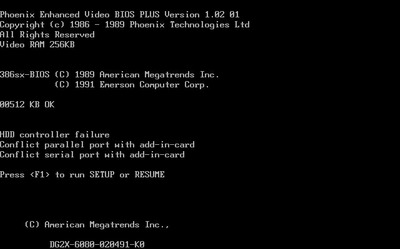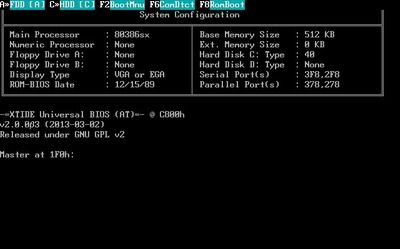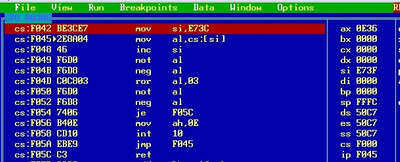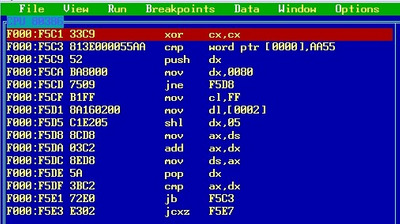Reply 20 of 54, by Predator99
jdmcs wrote on 2022-02-08, 01:19:I set the XT-IDE BIOS to D000 before doing this. It's the same image I programmed over lunch.
What Debug Did.PNG
It then tried to boot from C (which didn't exist as I don't have an IDE to CF adapter), then tried to boot from A (though I never heard the floppy drive), then finally the system displayed the error "NO ROM BASIC SYSTEM HALTED".
OK, perfect. This shows your XT-IDE ROM is working 100%. No surprise your PC crashes, you cannot boot a 2nd time when DOS is already loaded.
Can you do the same with your Y2K ROM please? I like to see if there is any output. If yes, we can be very sure that the issue is related to your Main-BIOS...as suggested by you at the beginning 😁
What your Main-BIOS does at the beginning: It scans the ROM area for the "55 AA" header. If found, it initalizes the ROM with the call "call far xxxx:3". This is the same you did with debug. I have no idea why your BIOS doesnt do that but I will take a closer look at it later.
A fix would be to add the "call far D800:3" to your BIOS-code and everything will work fine...I can do that if nothing else works.
EDIT: Just tried your ROM-image with PCem...there it starts the XT-IDE. This is strange. Please perform the Debug-test with your Y2K-ROM. Then we know if the issue is related to your BIOS or not...
What about the checksum of your XT-IDE image? Can you upload a copy please?