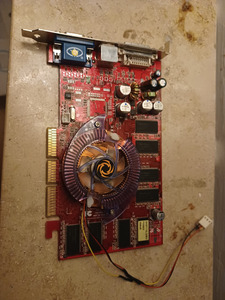Reply 20 of 42, by bloodem
- Rank
- Oldbie
atom1kk wrote on 2022-02-19, 22:15:No it has 256,is shown also on start up. There were only two versions 128 and 256. With the fx5200 i have the same problems. It shall have around 6000-7000 points. I get max 4000
appiah4 is not talking about memory size, he is referring to the memory bus width (which has a direct influence on memory bandwidth, and can heavily impact performance). 😀
Now, I don’t know if there are any 64 bit GeForce FX5600 cards out there (technically they should all have an 128 bit memory bus), but it might be possible (especially for cheapo OEM cards).
@atom1kk, check with Aida32/Aida64/Everest, your card should have a 128 bit memory bus and 8 GB/s of memory bandwidth.
1 x PLCC-68 / 2 x PGA132 / 5 x Skt 3 / 9 x Skt 7 / 12 x SS7 / 1 x Skt 8 / 14 x Slot 1 / 5 x Slot A
5 x Skt 370 / 8 x Skt A / 2 x Skt 478 / 2 x Skt 754 / 3 x Skt 939 / 7 x LGA775 / 1 x LGA1155
Current PC: Ryzen 7 5800X3D
Backup PC: Core i7 7700k