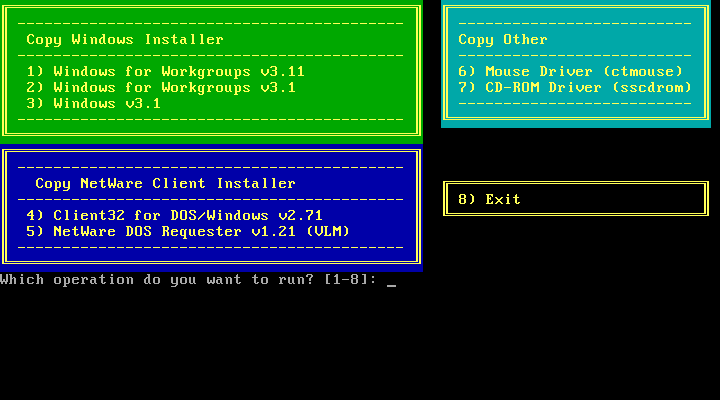Reply 40 of 59, by Zeerex
Tetrium wrote on 2022-02-19, 10:47:But for me this is convenient as ZIP drive is actually part of the retro experience to me and this way I always have to use only one system at the time. Also it is inconvenient for me having to be running 2 certain systems at the same time since 1) usually multiple retro systems would need to share the same monitor, keyboard, mouse and chair in front of it, so can run only one system from there so networking between 2 systems from the same deskspace is impossible unless I physically carry systems around the house all the time and 2) since I always tend to want to use the same files on multiple systems, it's more convenient to me to save it on external media, label the media and use that media multiple times if needed. I got tons of ZIP disks so if one dies, this is really not critical to me as the ZIP disk is not the backup, it's just transfer media.
And almost forgot to mention 3) often I set up my retro systems in different parts of the house and I don't like having a bunch of network cable everywhere that I will sparingly (if ever) use.
What I gather here is Zip is just part of your retro experience and you like it that way. You don’t need to justify that, however I have some responses to your listed justifications against Networking. Networking and by extension SMB is a game changer and there is nothing non-retro about SMB in fact it actually predates Zip drives. Windows 3.11 supports it out of the box.
Further, for various reasons you described, you are best served by a server in the middle, so both or however many retro machines you want to run simultaneously can drop files onto it. I use a raspberry PI 2B which has a “huge” 256gb high endurance SD card with a samba share. It is powered by my router’s USB port, is fanless and silent and uses exactly 1 watt which I have measured with a kill a watt so it runs 24/7 guilt free.
Want to connect anywhere in your house? I got you! I use a TP-Link N300 when I’m roaming around. Configure it once with your WiFi and just plug it into any NIC and it bridges your WiFi. USB powered too. Or you can plug it into a switch and then you can plug in however many computers you want. Anyway that’s my take.