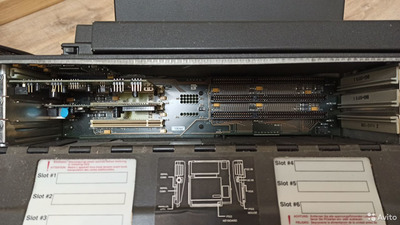I had no time to disassemble it properly yet, but there is a little hatch under the keyboard.
Under the lid there is a typical Socket-7 slot with a Pentium-S 133 under a little bit unusual cooler, cache slot with 512k of cache, 4 SiMM slots, with two of them occupied by 16mb SiMMs (I have another 16x2 set added, so it have 16x4 now.), an edge of FDD and a lot of free space at the left side of the motherboard. FieldWorks had a similar model with a CD-ROM drive under keyboard, but in my laptop this space is just empty.
Also it reveals it have Cirrus Logic 7543 for videocard and an unusual ALI-1511 chipset (02/28/98-ALI-1511/12/13-V:1.1.4-C-00 in post screen). I did not make any research about this chipset yet, but according to the wiki it can accept even 768Mb of RAM.
dionb wrote on 2022-02-20, 23:46:
- VGA-in is pretty much non-existent on laptop screens, as they tend have a fully digital interface with VGA chip. A Voodoo(2) wouldn't work here. You could stick in a PowerVR PCX card as they do everything over the PCI bus.
Never heard about PowerVR PCX before, they are very interesting and I definitely want one. They seems to be pretty rare, so I will look for them, but still hope to find some hacky way to get to the video in.
dionb wrote on 2022-02-20, 23:46:
- This is an early 1996 machine, so highly unlikely to support split 2.8V voltage required by a 233MMX... In theory you could go up to P54CS 200MHz (or stick in a P55C and hope it survives the higher voltage), but beware that the Pentium 200 draws over 4W more than the 133MHz version, and a P55C would use even more, particularly if overvolted. The VRM circuitry might not be able to supply that, and whatever thermal system is in there (heatsinks, fans) might not be able to get rid of the heat.
Voltage can be described in the ALI-1511 datasheet. Not found it (yet). Heatsinks and fan looks rock-solid, battery is dead anyway, so I think 4W+ is okay.
dionb wrote on 2022-02-20, 23:46:
- There are screen 'stretching' TSRs available for some period video chips (CT65550 - see here Re: Toshiba Tecra 720CDT = Great DOS Gaming Laptop ), but whether they work depends on what's in there.
In the Pentium era I had only CRT screens around, so just did not know about these TSRs. But it looks like they are for screen-stretching only, and I want screen-shrinking )
Also I have found (but not tried yet) a BIOS update, which can become a solution.
And there is a tiny little chance that there can be a way to change a 800x600 screen to the 640x480 one, but research is needed.
dionb wrote on 2022-02-20, 23:46:
- 72p SIMMs expensive? Not sure where you're located, but both in EU and US they are dirt cheap...
I am from Russia, it is a very special country in many ways. I don't want to whine here, but getting a decent set of 72p SiMM can become a problem.
dionb wrote on 2022-02-20, 23:46:
As for the "ultimate 9x battlestation"...
May be I was exagerrated a bit. Okay, let's call it an "ultimate Pentium-1 Battlestation" (if I will be able to upgrade CPU/GPU/RAM).
Another info what I have found:
1. SOME software and SOME docs can be downloaded at http://web.archive.org/web/20010513054841if_/ … ield-works.com/
2. According to wiki, "Fieldworks were purchased by Dolch computer systems in April 2005, and in February 2005, Dolch was acquired by Kontron AG from Siegel-Robert, Inc. Kontron had sold its rugged mobile platform to Azonix in 2007". It needs a research also, because of precious docs.