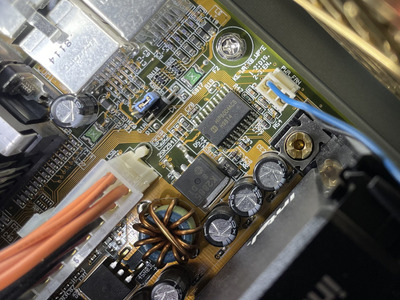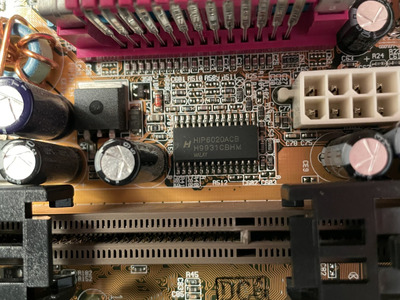First post, by Sunflux
I have a old PC built upon an Asus P2B-LS v1.02 that’s currently running a Pentium II 350mhz SECC1 CPU. Back in 1998 when I owned these parts new, I was running a 400mhz P-II. Quite a few years later, this 350mhz came from my mom’s old PC when I was putting together an “old PC made up of leftover junk I had laying around”. I really wish I kept all my junk and didn’t give it away or sell it!
Anyways, I wanted to do something about the noisy (era appropriate, not failing) fan on the CPU and after reading how tough it is to take SECC1 CPUs apart, never mind mount something back on, I think I’ll just replace it with a SECC2 or SECC1 with pre-mounted heatsink.
My question is this: is there any useful difference for a retro machine between a Pentium II and a Pentium III up to the 600mhz range? Like, is a Pentium II 300 slow enough to be more useful for old games, or is it already too fast such that I might as well get a 450mhz Pentium II or even a Pentium III 600mhz?
I want to stay with the original Slot 1 format for appearance (so not a slotket) and only CPUs supported natively by the board, which means 100mhz FSB and older than Coppermine, since this board can’t do below 1.8V.
Thanks for any input.