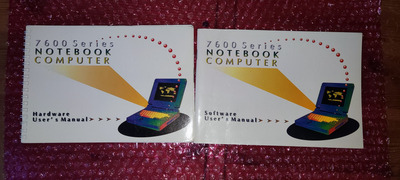First post, by Wilius
Hi everyone,
I have a NanTan/Clevo/Gericom FMA7600 Laptop.
It's almost in pristine condition.
Unfortunately, at the moment, the laptop is unusable.
Ever since the CMOS battery has died, the Notebook prompts me to enter a ROM password.
Which, in itself, is not the problem. I do know the master password.
The issue is that the laptop won't respond to any key press.
Even with an external keyboard, the same issue occurs.
The only exceptions are the return key and the Ctrl+Alt+Del combination to reboot the machine.
I have no clue if this issue is hardware or software related.
Has anyone an idea what I could try now?
Edit: While the machine itself is still not working, I was at least able to recover the data from the hard drive.
Regardless, I still would be more than happy if this issue could somehow be resolved.
What more information do I need to provide, in order for you guys to help me?
Edit 2: I don't know what happened, but suddenly I was able to type in the password. I guess my issue is solved then.
Any help is appreciated.
Thanks in advance.