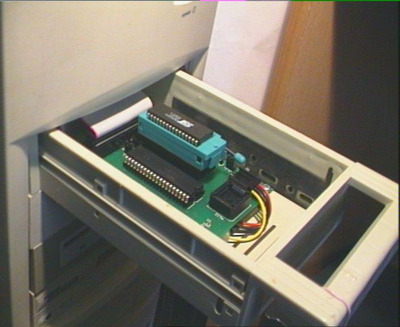First post, by AlessandroB
My IBM 486 does not allow booting from CD-ROM or even using hatd disks larger than 2Gb. Using an IDE or SCSI controller on VLB CARD allows you to boot from CD-ROM to install win95 for example? If so, during installation, how would the controller driver in question be handled? And with such controllers, would it be possible to use 20Gb or larger drives normally? tnks