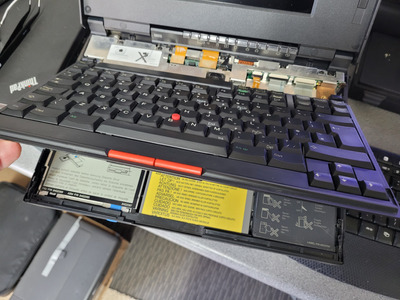First post, by SteveC
Hi everyone!
Does anyone know how the keyboard comes apart on the ThinkPad 360CSE (might be same for other 360 models too)? It's the style that lifts up to reveal the battery, floppy and hard drives. It appears to have a black plastic sticker across the whole underside but I don't think that does anything.
There are these little tabs that look like the whole metal underside should slide to the right but I can't get it to budge.
I have two columns of keys not working (0 P ; / and - [ ') and hope it just might need a clean or a simple repair to a broken track.
Cheers,
Steve
YouTube: https://www.youtube.com/c/StevesTechShed
Twitter: https://twitter.com/SteveTechShed