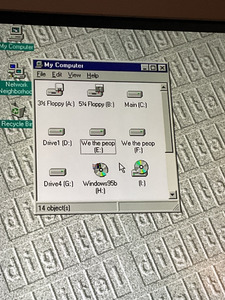First post, by Sunoo
- Rank
- Member
I recently picked up a PNY QuickChip-3D and swapped it into a computer that had a Pentium 133 in it. Now, when trying to boot into Windows, I get:
While initializing device VXDLDR:
Windows protection error. You need to restart your computer.
Sometimes I only get the second line, and sometimes just a sudden reboot. I’m not really sure what to do about that? Booting into DOS from floppy or the Win95 “command prompt” option everything seems to work fine. I did attempt to reinstall from CD, but just got a sudden reboot shortly after the installer launched.