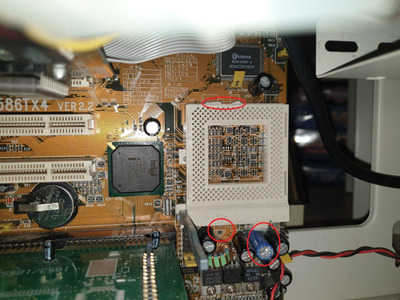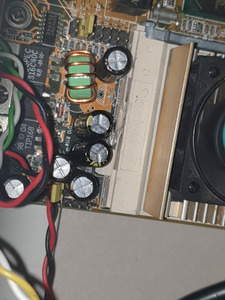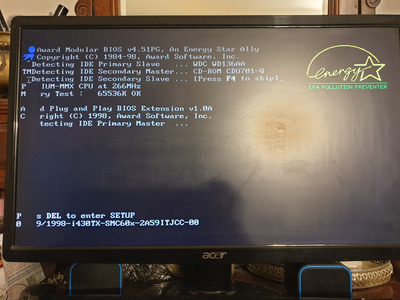First post, by idan182
Hi all
I have this socket 7 motherboard made by "Totem" with 430TX chip.
I use it with Pentium 233MMX + 64mb ram, S3 virge, ESS Sound card.
I use CF card: MS DOS 6.22, WIN 3.11, WIN98
WIN98 uses the CF card BUT games are installed on a FAT32 Mechanical Hard disk.
It's working fine in DOS and WIN3.11 and stable.
But WIN98 always crash, blue screens like VXD and restarts all of a sudden.
I have tried to replace different ram stick, different VGA card, removed the sound, and still issues.
I'm not sure whether if it's my cf card, if it's my mechanical hard disk, or the motherboard itself.
By the look of it, I can see that one of the capacitors was replaced (blue one) how can I check if it meets the spects?, broken socket mounts, and maybe missing capacitor?
How can I check if the board if faulty?