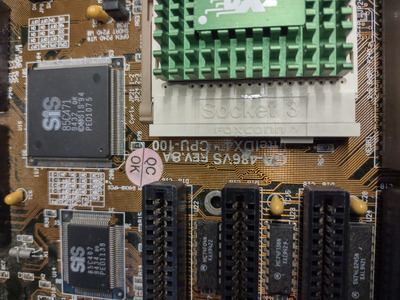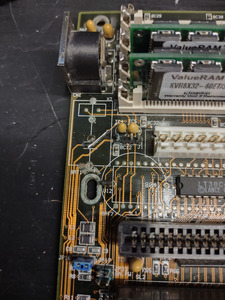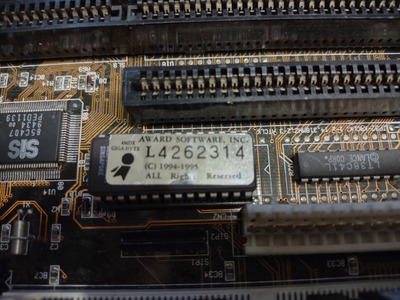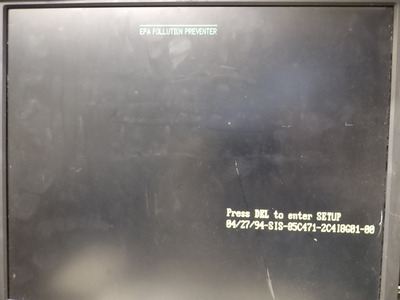First post, by NuKaSLaYa
Hi all, I've had this motherboard for some time now and just got around to fixing it. it had a battery explode (Barrel battery) and burned a trace off but that was an easy fix, poked around with the meter and found no other bad traces. After all that was done it posted, but its running a bit weird. Issue 1 the post runs kind of slow, the one time I was able to get into the bios settings it ran super slow. Issue 2 no matter the jumper setting or processor, it displays as 80386dx at 16mhz or Unknown processor at 16mhz.
I've tried 3 different processors
Intel 486 DX at 33mhz
Intel 486 DX2 at 66mhz
Cyrix CX486 DX2 at 50mhz
I've even taken the zif socket apart and cleaned all the pins
Other notes:
JP5, 6 and 7 control the speed but nothing will post without jumper 7 shorted, even if the setting doesn't call for it.
Tried different video cards and ram
Cleaned all the jumper pins
Figured id reach out before i scrap it or sell it for parts, its possible I'm not seeing something or I've made an embarrassing mistake. Always good to get a second pair of eyes.
Model is GA-486VS REV.8A
it appears to be a Giga-byte brand
Manual at http://www.motherboards.org/files/manuals/47/486vs8a.pdf
Any help would be much appreciated