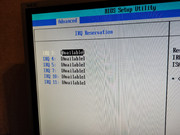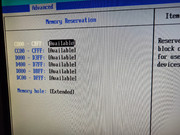First post, by vic_e21
Hello everyone, need your help guys
I make a Socket 7 build. Config is next - Intel LT430TX motherboard, Pentium 233 MMX, S3Tio64V2\DX + Voodoo 1
After instal Windows 95 OSR 2.1, and another drivers, i put the AWE64 (CT4520) in isa slot and put on PC, but he don't boot, nothging, only a noise from cpu cooler, hdd, and blackscreen on the monitor.
First of all, i check this card on another mobo - P2B-F with P2-450, and Windows 98Se, everythink working fine, card is initialized, system dectected, and drivers is install.
Back to Socket 7 rig - I take another ISA card what i have - Vibra 16 (CT2940), with this card computer starts fine.
I think about update bios on this mobo, find the website - https://www.ultimateretro.net/ru/motherboards/3154#downloads (god bless who make this), downloads the latest bios image, but agaaain a problme, the flash utitlity don't complete updating. Everytime, every of 6 bios images - similar problem (on last picture)

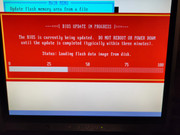

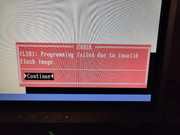
AMD K6-3+ ATZ 400 1.6V@550 2.1V on Asus P5A-B rev.B on 100 mhz bus with 128 PC133 RAM + 3dfx Banshee