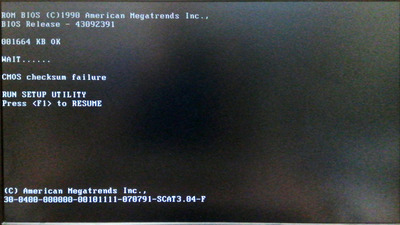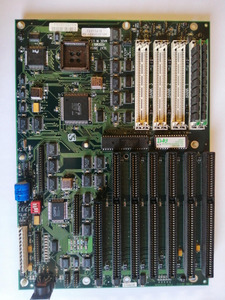OK, there's actually no conclusive proof or other info, but googleing the large print "scat368sx" led me here:
https://archive.org/details/compuadd286386486 … itiesanddrivers
"All 486/333/SCAT386SX"
And that refers to "CompuAdd":
https://en.wikipedia.org/wiki/CompuAdd
Apparently, they supplied "desert storm", for all the good it did them.
Also, to a manual page that's clearly for another model but has a page like this:
That's about a "Switch1" with 4 parts at roughly the same spot on the board.
I'd wager that's just what it does.
All the front connectors are labeled, it seems. You can figure out their pinouts with a multimeter, some are 5V or the speaker signal, some ground.
Is there anything more to know for practical purposes, apart from historical curiosity?
Not sure.
It's a 16 bit board, hence the two SIMMs being sufficient to boot.
Including the drivers on archive.org, you should be fine?
Have fun!