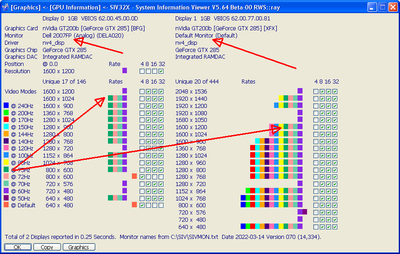First post, by Jackhead
- Rank
- Member
i have a Asus pa248qv panel that supports 1600x1200@75Hz.
My problem is that XP with the Plug&Play monitor driver give only the option to choose 60Hz.
On the Asus site there are no driver for XP for my Panel. I also tryed to install win7 32 version of it, but no luck.
Question now is there another Plug&Play Driver i can try?
I also tryed to create a costum resolution with the 75Hz but windows say my panel do not support it.
I run the monitor over HDMi (DVI-HDMI) on a GTX285.
For example even Win98Se Plug&Play let me choose 75Hz on 1600x1200.
Anyone can help?
Dos 6.22: Asus VL/I-486SV2GX4 Rev 2.0 1Mb L2 - AMD A5x86 X5 ADZ 133MHz @160MHz - 64MB RAM - CT2230 - GUS ACE - MPU-401 AT - ET4000W32P
Win98SE: Asus P5K-WS - E8600 @ 4,5GHz - Strange God Voodoo 5 6000 PCI @ 66MHz PCI-X - 2GB DDR2 1066 - Audigy 2 ZS