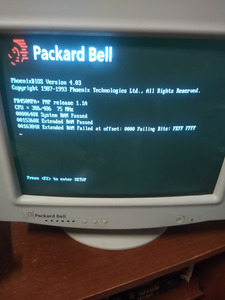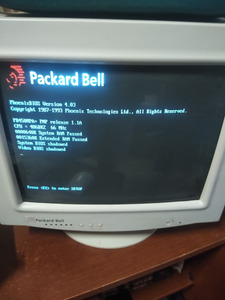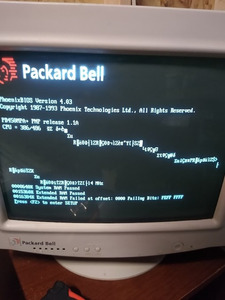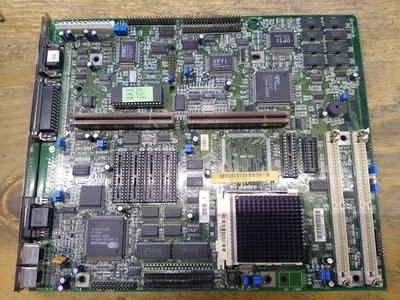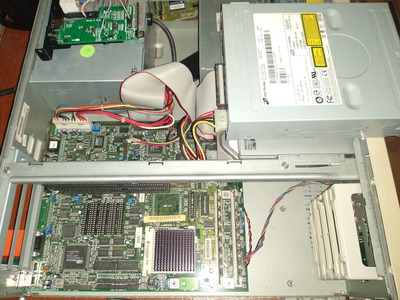First post, by Evil_Orko
- Rank
- Newbie
Hello everyone! Been lurking here reading topics for years but now have a problem I am having a problem diagnosing that I would love to get others' opinions on.
I've been buying parts to rebuild my first ever computer, a Packard Bell 486DX2-66. Got a good working computer (after it boots correctly), a monitor, keyboard, mouse, and speakers (that I need to refurb later) Anyway, here's the problem - Whenever I cold boot, it doesn't seem to recognize the processor correctly, passes the extended memory test then fails extended memory test after. I will attach a couple photos to hopefully explain this better than my poor wording. After I reset the machine it recognizes the processor and works absolutely perfectly. What could be the culprit here? I've verified all the jumper settings, changed out my ram multiple times, and reseated the cpu.
Thanks everyone!