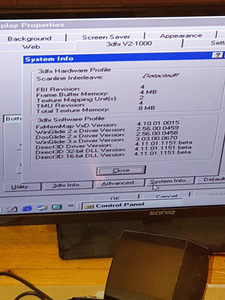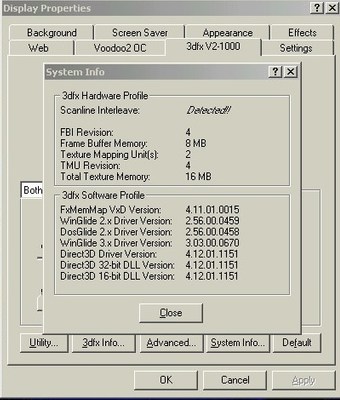rasz_pl wrote on 2022-04-25, 07:10:
Is that with official or modded driver? because those numbers are basically a scam.
That's with official drivers (though, as far as I remember, I saw the same numbers with the FastVoodoo drivers).
Why do you say it's a scam? I mean, the whole reason why 1024 x 768 works in SLI is because of the increased frame buffer memory. And since each card only renders half the lines, the texture memory is also effectively doubled.
Edit: on second thought, it's very possible that this is a visual glitch with the FastVoodoo drivers, while the official drivers show the correct numbers.
To the OP: as long as the benchmark results are good (and 1024 x 768 works as expected even in games that use Z-Buffering), you should disregard what that properties page says. 😀
1 x PLCC-68 / 2 x PGA132 / 5 x Skt 3 / 9 x Skt 7 / 12 x SS7 / 1 x Skt 8 / 14 x Slot 1 / 5 x Slot A
5 x Skt 370 / 8 x Skt A / 2 x Skt 478 / 2 x Skt 754 / 3 x Skt 939 / 7 x LGA775 / 1 x LGA1155
Current PC: Ryzen 7 5800X3D
Backup PC: Core i7 7700k