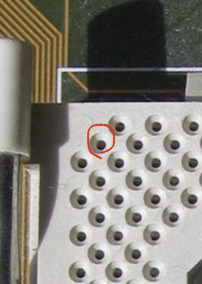Reply 20 of 23, by Sphere478
- Rank
- l33t++
On the clock gen, the sixth pin from the pin 1 mark. Looks like you set the jumpers to 55mhz then follow the trace coming off that pin and it probably goes to a resistor. Use a hot air gun to remove the resistor and you should be set to 75mhz. Or lift that leg.
(At your own risk), though it’s not risky as long as your solder skills are up to it. That’s just a config register. It just looks for voltage or ground. Hopefully it interprets open as opposite. Either way, shouldn’t hurt worst case you have to run a pull up or down resistor over to that pad after removing the resistor